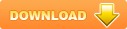Chuyên đề Báo cáo SEMINAR STRUTS 2
Có những lúc chúng ta muốn các interceptor của chúng ta thực hiện theo một thức tự và sữ dụng nhiều lần cùng một thứ tự đó thì nếu dùng cách khai báo từng interceptor trong mỗi action thì sẽ dư thừa. Do đó trong struts2 có khái niểm stack để chúng ta khai báo thứ tự của các interceptor mình sẽ dùng.
 53 trang
53 trang |
Chia sẻ: lylyngoc | Lượt xem: 2890 | Lượt tải: 0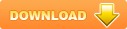
Bạn đang xem trước 20 trang tài liệu Chuyên đề Báo cáo SEMINAR STRUTS 2, để xem tài liệu hoàn chỉnh bạn click vào nút DOWNLOAD ở trên
ên nó thừa hưởng được đầy đủ các ưu điểm mà mô hình MVC đem lại.�- Dễ dàng tùy chỉnh (customize) chu kỳ xử lý (request lifecycles ) cho từng action
- Giải quyết hiệu quả vấn đề internationlization và localization trong các ứng dụng web
- Tự động chuyển đổi kiểu dữ liệu chuỗi truyền thống trong tham số request parameter thành các đối tượng lớp dữ liệu java => tiết kiệm được thời gian và công sức cho các lập trình viên
- Cung cấp các thẻ tag,các themes và templates giúp cho việc làm giao diện GUI trở nên dễ dàng,nhanh lẹ và tăng tính tái sử dụng.
- Tính mở rộng (Extensibility) cao thông qua việc hỗ trợ các plug-in
- Hỗ trợ portal�- Hỗ trợ AJAX�- Dễ dàng tích hợp với Spring framework và Hibernate.
Kiến trúc và hoạt động của Struts 2
Kiến trúc của Struts 2 framework
Hình 1: Kiến Trúc Của Struts 2 Framework
ActionContextCleanup : là tùy chọn và được sử dụng khi tích hợp với các công nghệ như SiteMash Plugin.
FilterDepatcher: là bộ lọc nó Sử dụng ActionMapper để xác định xem Action nào được call và sau đó giao quyền lại cho ActionProxy
ActionProxy: lấy những action từ struts.xml qua sự giúp đỡ của ConfigurationManager từ đó tạo ra những ActionInvocation thực hiện gọi Action mà ta đã config trong struts.xml trước đó nó gọi tới những interceptor (nếu được config). Và sau đó lấy về kết quả thích hợp tái tạo lại các trang jsp theo mẫu nào đó và trả về lại cho người dùng.
Action là một lớp do developer tự định nghĩa, đây là lớp làm việc cơ bản , Là một POJO (Plain old java object) có phương thức execute() .
Template: chứa kết quả trả về cho người dùng. Trong Struts2 nó là những result của Action được config trong struts.xml. Có một số loại result sau:
Chain Result
Dispatcher Result
FreeMarker Result
HttpHeader Result
Redirect Result
Redirect Action Result
Stream Result
Velocity Result
XSL Result
PlainText Result
Quá trình xử lý request trong Struts2 framework
Người sử dụng gửi yêu cầu đến server để yêu cầu một số tài nguyên của ứng dụng
Bộ điều khiển lọc (FilterDispatcher) xem xét yêu cầu và sau đó xác định một Action thích hợp
Các bộ chặn (Interceptors) được ứng dụng: các cấu hình bộ chặn áp dụng cho các chức năng chung như: luồng công việc, thẩm định, tải file … được tự động ứng dụng vào yêu cầu
Thực thi Action: sau khi phương thức action được thực thi để thực hiện các hoạt động liên quan đến cơ sở dữ liệu như sắp xếp hoặc nhận dữ liệu từ cơ sở dữ liệu
Sinh kết quả
Sau đó kết quả yêu cầu được trả về thông qua bộ chặn theo chiều ngược lại. Kết quả trả về cho phép chúng ta thực hiện thu dọn hoặc thêm quá trình xử lý
Hiển thị kết quả cho người sử dụng: việc điều khiển cuối cùng được trả về cho trình chứa servlet, nó sẽ gửi kết quả trả về cho trình duyệt của người sử dụng
Hình 2: Tổng quan xử lý request trong Struts 2
Hình 3: Xử lý request trong Struts 2
Cấu hình Struts 2 trên Netbeans
Cấu hình struts 2 project
Một project của Struts 2 trên netbeans IDE cũng như bao project Web khác trên Netbeans nhưng có thêm một số phần quan trọng để cấu hình cũng như là thư viện để struts 2 hoạt động. Để cấu hình cho struts hoat động thì đầu tiên phải tạo một project bình thường và server của struts 2 chính là Tomcat và framework thì ta không chọn. Sau đó download thư viện struts 2 về.
Bước tiếp theo thực hiện giải nén file thư viện struts ra một nơi nào đó trên ổ cứng. Và thực hiện add thư viện vào project của mình. Đối với một project Struts 2 đơn giản ta chỉ cần add các file .jar sau : commons-logging-1.0.4.jar, ognl-2.6.11.jar, xwork-2.0.4.jar, freemarker-2.3.8.jar, struts2-core-2.0.11.jar là đủ khi cần ta có thể add thêm các thư viện khác.
Ta đã xong phần add thư viện cho project struts 2.
Bước tiếp ta thực hiện tạo các file cấu hình là struts.xml trong package source, và chỉnh lại file cấu hình web.xml và thêm file applicationContext.xml trong package WEB-INF
Để struts 2 hoạt động thì bạn phải viết lại file web.xml như sau:
struts2
org.apache.struts2.dispatcher.FilterDispatcher
struts2
/*
30
index.jsp
Tiếp đến là file Struts.xml
<!DOCTYPE struts PUBLIC
"-//Apache Software Foundation//DTD Struts Configuration 2.0//EN"
"">
Và nội dung file applicationContext.xml sẽ là:
Khai báo Struts 2
Có 2 cách để thực hiện khai báo cho struts2 là dùng xml để khai báo và dùng Annotation để khai báo. Sau đây là 2 cách khai báo đó trên môi trường của Netbeans
Hình 4 Khai báo struts 2
Khai báo dùng xml
Để hiểu hơn về cách cấu hình này thì chúng ta sẽ xem qua ví dụ sau:
/AccountPage.jsp
/Login.jsp
/Registration.jsp
/RegistrationSuccess.jsp
/Registration.jsp
Action
Trong cách khai báo trên thì ứng với mỗi action ta sẽ khai báo trong thẻ “action” trong thẻ action thì có các thuộc tính như
Name: là tên của action mà ta sẽ gọi
Class : là ActionClass thực hiện xử lý action trên
Method: nếu người dùng không khai báo attribute method này thì đồng nghĩa với việc Struts sẽ chọn phương thức execute trong ActionClass mà thực hiện. Còn nếu người dùng khai báo chổ này thì Struts sẽ lấy phương thức được khai báo để thực hiện sử lý cho action đó.
Ngoài method như trên còn có một dạng gọi là WildCard method.
Đôi khi ta thao tác trên một đối tượng có một tập các action ví dụ như SinhVien có các action mà người dùng thường sử dụng như là delete, insert , update, … thì ta có một cách đơn giản để khai báo mapping cho action là dùng wildcard method.
Cách khai báo
….
….
Cách sử dụng:
…
…
Với delete là một phương thức trong ClassAction.
Thỉnh thoảng thì chúng ta khai báo một action nhưng action đó không tồn tại nên struts sẽ báo lỗi, Chúng ta không muốn đều này xảy ra vì thế mà struts cung cấp thêm cho chúng ta cách config một action gọi là Default action để khi struts thực hiện mapping mà không tìm thấy action nào phù hợp nó sẽ thực hiện action default này.
/UnderConstruction.jsp
Result
Trong thẻ action còn có thẻ con là result.
Khi 1 Action được thực hiện thành công, nó sẽ trả về 1 chuỗi.
Giá trị của chuỗi được sử dụng để chọn thành phần kết quả
1 action mapping sẽ thường có 1 tập thể hiện các kết quả khác nhau có thể xảy ra.
Có các tên kết quả đã được xác định trước(tokens)
Ứng dụng có thể định nghĩa các tên kết quả khác(token) để khớp với 1 số trường hợp mong muốn.
Result định nghĩa trước gồm:
String SUCCESS = "success";
String NONE = "none";
String ERROR = "error";
String INPUT = "input";
String LOGIN = "login";
Result Element:
Name: tên result là giá trị trả về khi action thực hiện , nó có thể là tokens có sẳn hoặc là một tokens do mình định nghĩa.
Type :kiểu result quy định kiểu result : depatcher, chain….. Nếu người dùng không khai báo thì struts sẽ lấy mặt định là depatcher.
Có 3 cách để khai báo result:
Khai báo không dùng type là default
/ThankYou.jsp
Khai báo sử dụng type defaults
/ThankYou.jsp
Khai báo sử dụng type default, param cũng default
/ThankYou.jsp
Khai báo dùng Annotation
Đối với cách khai báo dùng Annotations thì ta sẽ xem xét ví dụ sau
@Results({
@Result(name="input", value="/RegistrationSuccess.jsp" )
@Result(value="/RegistrationSuccess.jsp" )
})
public class Login implements Action {
public String execute() {
//Business logic for login
}
}
Đây là cách khai báo trong lúc cài đặt ActionClass.
Trong 2 cách trên người ta thường dùng nhất là cách dùng XML để cấu hình. Có một số người thì quen sử dụng các công nghệ cũ chỉ thực hiện cấu hình trên XML thì sẽ nhanh chóng tiếp cận hơn là cách dùng Annotation.
Actions và Results
Actions
Khi một request được gởi từ phía người dùng đến server thì nó sẽ được ánh xạ thành một action tương ứng (do mình cấu hình). Và action này sẽ được controller điều hướng cho một classAction tương ứng thực thi (do chúng ta cấu hình).
ActionClass : Nó là đơn vị làm việc cơ bản. Nó là một POJO mà có thêm phương thức execute(). Thường thì ActionClass được kế thừa từ lớp ActionSupport.
ActionSupport: nằm trong package: com.opensymphony.xwork2. ActionSupport nó được implement từ lớp Action, LocaleProvider, TextProvider, Validateable, ValidationAware . Nó có một số thuộc tính final kế thừa từ lớp Action và được xem như là kết quả trả về từ action : ERROR, INPUT, LOGIN, NONE, SUCCESS. Có phương thức chủ yếu là execute() ,và một số phương thức tham khảo tại nguồn.
Results
Không giống như Struts1 kết quả của một action là một ActionForward. Trong Struts2 khi một phương thức thực thi một action hoàn thành thì kết quả nó trả về là một chuỗi và tùy vào chuỗi này mà ta có thể cấu hình để struts mapping với một tập các thể hiện của kết quả trả về cho người dùng
Các loại results struts hỗ trợ sẵn
Depatcher Result.
Redirect Action Result
Chain Result
Redirect Result
FreeMaker Result
Velocity Result
Plain Text Result
Tiles Result
HttpHeader Result
Stream Result
Global Result
Depatcher Result
Thực hiện include hoặc là forward đến một view thường là một trang jsp. Nếu trong quá trình khai báo mà ta không khai báo loại result thì mặc định Struts sẽ hiểu result theo kiểu Depatcher
VD:
foo.jsp
Redirect Action Result
Kết quả trả sau khi thực hiện action sẽ sử dụng ActionMapper để redirect để thực hiện một action khác
Tham số:
actionName : là tên action sẽ redirect tới
namespace: là namespace chứa actionName. Nếu namespace là null thì Struts xem actionName nằm trong cùng namespace với action gọi nó.
VD:
dashboard
/secure
dashboard.jsp
error
error.jsp
Chain Result
Result này sẽ call đến toàn một action khác với toàn bộ interceptor stack và result của chính bản thân nó.
Cách khai báo hoàn toàn giống với redirect action result chỉ thay chổ type là chain.
Tham số:
actionName: là action sẽ chuyển hướng đến
namespace: là namespace chứa actionName, nếu là null thì là trong cùng namespace với action hiện tại
method: là phương thức sẽ được gọi ở class Action của action đích. Nếu không khai báo thì sử dụng phương thức execute.
skipAction: danh sách các action cách nhau bởi dấu “,” là những action có thể được chuyển hướng đến
VD:
/success.jsp
error
error.jsp
Redirect Result
Result này sẽ thực hiện redirect browser tới một vị trí/ trang khác . tương tự như HttpServletSponse.sendRedirect(url).
Tham số
location : là vị trí cần redirect tới
VD:
foo.jsp
false
FreeMaker Result
Sẽ render một view sữ dụng template FreeMaker
Tham số
Location : nơi lưu template
contentType: loại nội dung. Mặc định là “text/html”
writeIfCompleted – (mặc định là false), write vào stream khi và chỉ khi không có lỗi nào trong quá trình xử lý mẫu. Cài đặt template_exception_handler=rethrow trong freemarker.properties sẽ có hiệu quả tương tự.
VD:
foo.ftl
Velocity Result
Giả lập một môi trường thực thi jsp và hiển thị theo mẫu Velocity
Tham số:
location : là vị trí mẫu để thực hiện xử lý
VD:
foo.vm
Plain Text Result
Result này thực hiện trả về nội dung theo định dạng text bình thường. Thường được sử dụng khi muốn thể hiện một trang web dưới dạng text bình thường.
Tham số:
Location : vị trí file cần show nội dung
charSet: tập ký tự được sữ dụng
VD:
/myJspFile.jsp
UTF-8
Tiles Result
Đây là một plugin trong struts, tạo thuận tiện cho việc tái sữ dụng mã html
HttpHeader Result
Là một custom Result cài đặt trang thái và header của HTTP bằng cách tùy chọn giá trị của valueStack. Thường được dùng để thông báo lỗi cho người dùng.
Tham số
status - http servlet trả về mã trạng thái mà sẽ được thiết lập trên một response.
headers – giá trị header.
error - http servlet trả về mã lỗi mà sẽ được thiết lập trên một response.
errorMessage – thông điệp lỗi để thiết lập trên response nếu tham số 'error' được thiết lập.
VD:
204
a custom header value
another custom header value
305
this action must be accessed through a prozy
Stream Result
Một loại Result tùy chọn để gửi dữ liệu thô (thông qua InputStream) trực tiếp đến HttpResponse. Rất hữu ích cho phép người sử dụng tải nội dung.
Tham số
contentType – mặc định là text/plain.
contentLength – độ dài bytes.
contentDispostion – giá trị các bố trí nội dung header để chỉ ra tên file (mặc định = inline, các giá trị đặc trưng filename="document.pdf".
inputName – tên của thuộc tính InputStream từ action chuyển đến (mặc định = inputStream).
bufferSize – kích thước của bộ đệm để copy từ input vào output (mặc định = 1024).
VD:
image/jpeg
imageStream
filename="document.pdf"
1024
XSL Result
XSL Result sử dụng XSLT để chuyển một đối tượng action sang XML. Những phiên bản mới đây đã được thay đổi đặc tả để thỏa mãn với các luật Xalan.
Tham số
location (default) – nơi đến sau khi thực thi.
matchingPattern – mẫu chỉ kết hợp với các phần tử mong muốn, mặc định nó kết hợp với mọi thứ.
excludingPattern – mẫu loại bỏ các phần tử không mong muốn, mặc định không có gì.
Global Result
Loại kết quả này thường được dùng khi kết quả này được gán cho nhiều action khác nhau thì nếu ta khai báo trong mỗi action thì trở thành dư thừa do đó ta khai báo một lần và khi action thực hiện nếu trả ra đúng với một token nào đó thì result này sẽ được gọi
VD:
/Error.jsp
Lúc này khi bất kì action nào trả về chuỗi error thì sẽ thực hiện depatcher tới Error.jsp
Custom Result:
Ngoài các Result trên thì developper có thể tự tạo cho mình một Result.
Để custom một Result thì tạo một class và nó implement từ interface com.opensymphony.xwork2.Result có phương thức exectue.
Giới Thiệu Interceptors
Interceptor là một phần rất quan trọng trong Struts2 nó được cấu hình để thực hiện các chức năng như workflow, validation, upload file,…
Khi được config thì khi một action triệu gọi nó sẽ qua các bộ interceptor nếu không bị interceptor điều hướng thì nó sẽ thực hiện action được gọi sau đó sẽ trả về kq và qua interceptor một lần nữa nhưng theo chiều ngược lại sau đó trà kết quả về cho người dùng.
Hình 5 : Interceptor trong Action Life Circle
Danh sách các Interceptor dựng sẵn
Interceptor
Name
Alias Interceptor
alias
Chaining Interceptor
chain
Checkbox Interceptor
checkbox
Cookie Interceptor
cookie
Conversion Error Interceptor
conversionError
Create Session Interceptor
createSession
Debugging Interceptor
debugging
Execute And Wait Interceptor
execAndWait
Exception Interceptor
exception
File Upload Interceptor
fileUpload
I18N Interceptor
i1n8
Logger Interceptor
logger
Message Store Interceptor
store
Model Driven Interceptor
modelDriven
Scoped Model Driven Interceptor
scopedModelDriven
Parameters Interceptor
params
Prepare Interceptor
prepare
Scope Interceptor
scope
Static Parameters Interceptor
staticParams
Roles Interceptor
role
Timer Interceptor
timer
Token Interceptor
token
Token Session Interceptor
tokenSession
Validation Interceptor
validation
WorkFlow Interceptor
workflow
Parameter Filter Interceptor
N/A
Profiling Interceptor
profiling
Custom một Interceptor
Ngoài những interceptor trên thì ta cũng có thể tạo ra những interceptor cho chính chúng ta. Trong xwork cung cấp cho chúng ta một Interface Interceptor. Interface này có 3 phương thức chính là:
init(): Phương thức được gọi đúng một lần sau khi Interceptor được tạo ra.
intercept(): phương thức được gọi mỗi khi action được invoke và Intercept này sẽ thực hiện trước và sau khi action execute.
destroy: phương thức gọi khi interceptor bị hủy . Thực hiện giải phóng tài nguyên.
Trong xwork cũng cung cấp cho chúng ta một class abstract AbstractInterceptor lớp này implement từ Interface Interceptor. Nó cung cấp cho chúng ta 2 phương thức init() và destroy() rỗng.
Tạo interceptor
Để tạo một Interceptor thì ta thực hiện tạo một class và cho extends từ class AbstractInterceptor hay implement từ interface Interceptor. Sau đó thực hiện viết lại các phương thức cho phù hợp với muc đích của mình.
VD:
import com.opensymphony.xwork2.ActionInvocation;
import com.opensymphony.xwork2.interceptor.AbstractInterceptor;
public class SimpleInterceptor extends AbstractInterceptor
{
public String intercept(ActionInvocation invocation) throws Exception{
MyAction action = (MyAction)invocation.getAction();
action.setDate(new Date());
return invocation.invoke();
}
}
Trong khi tạo một Interceptor chúng ta làm việc với 1 interface khá là quan trong là ActionInvocation. Inteface này nó đại diện cho trạng thực thi của một Action.
Trong interface này có phương thức quan trọng là phương thức invoke(). Phương thức này để triệu gọi đến bước kế tiếp trong chuỗi xử lý một action
Sử dụng custom interceptor:
Strong struts.xml ta thực hiện khai báo interceptor của mình như sau:
…
login.jsp
/secure/home
…
Có những lúc chúng ta muốn các interceptor của chúng ta thực hiện theo một thức tự và sữ dụng nhiều lần cùng một thứ tự đó thì nếu dùng cách khai báo từng interceptor trong mỗi action thì sẽ dư thừa. Do đó trong struts2 có khái niểm stack để chúng ta khai báo thứ tự của các interceptor mình sẽ dùng.
Để hiểu rõ thì xem ví dụ sau:
login.jsp
/secure/home
Các Tags trong struts 2
Tag library gồm: User Interface (UI) tags và non-UI tags , AJAX
FORM TAGS
Using Struts Tags
Muốn sử dụng Tag Lib cần khai báo dòng sau vào đầu trang JSP
Common Attributes
The Common attributes
Name
Data Type
Description
cssClass
String
CSS class
cssStyle
String
CSS style
title
String
Thuộc tính tiêu đề
Disabled
String
Thuộc tính vô hiệu hóa
Label*
String
Nhãn
labelPosition*
String
Vị trí của label
Key
String
Tên của thuộc tính
Requiredposition *
String
name
String
Thuộc tính name
required
Boolean
tabIndex
String
Thuộc tính tabindex
value
String
Giá trị
Template-related attributes
Name
Data Type
Description
templateDir
String
Thư mục chứa template đang sử dụng
theme
String
Tên của theme
template
String
Tên của template
Javascript-related attributes
Name
Data Type
Description
onclick
String
Sự kiện onclick
ondblclick
String
Sự kiện ondblclick
onmousedown
String
Sự kiện onmousedown
onmouseup
String
Sự kiện onmouseup
onmouseover
String
Sự kiện onmouseover
onmouseout
String
Sự kiện onmouseout
onfocus
String
Sự kiện onfocus
onblur
String
Sự kiện onblur
onkeypress
String
Sự kiện onkeypress
onkeyup
String
Sự kiện onkeyup
onkeydown
String
Sự kiện onkeydown
onselect
String
Sự kiện onselect
onchange
String
Sự kiện onchange
Tooltip-related attributes
Name
Data Type
Description
tooltip
String
Nội dung tooltip.
tooltipIconPath
String
Đường dẫn của ảnh làm tooltip. Mặc định /struts/static/tooltip/tooltip.gif
tooltipDelay
String
Thời gian chờ (milliseconds)
The Form Tag
form tag attributes
Name
Data Type
Default Value
Description
acceptcharset
String
Cho phép dấu
Action
String
current action
Action mà form sẽ gọi tên
enctype
String
Thuộc tính anctype của form
Method
String
Post
Method
namespace
current namespace
The namespace of the action
onsubmit
String
Thuộc tính onsubmit
openTemplate
String
Template được dùng
portletMode
String
The portlet mode to display after the form submit
Target
String
Thuộc tính target của form
validate
Boolean
false
Xác nhận hợp lệ
windowState
String
Trạng thái của cửa sổ sau khi form được submit
Ex:
The textfield, password, hidden Tags
The textfield, password, hidden Tags
Name
Data Type
Default Value
Description
maxlength
integer
Số lượng kí tự tối đa
readonly
boolean
false
Thuộc tính xác định chỉ đọc
size
integer
Kích thước
The submit Tag
Tag submit sẽ biến thành 1 nút. Có 3 loại:
• input. Trả về submit as
• button. Trả về submit as
• image. Trả về submit as
The submit Tag
Name
Data Type
Default Value
Description
action
String
Thuộc tính action
align
String
Thuộc tính canh lề
method
String
Thuộc tính method
type
String
input
Loại button
The reset Tag
The reset tag trả về nút reset. Có 2 loại:
• input. Trả về nút reset dạng
• button. Trả về nút reset dạng
The reset Tag
Name
Data Type
Default Value
Description
action
String
Thuộc tính action
align
String
Thuộc tính align
method
String
Thuộc tính method
type
String
input
Loại button
Ex:
The label Tag
The label Tag
Name
Data Type
Default Value
Description
for
String
Thuộc tính for
The head tag
The head tag sẽ trả về tag head trong html. Ít được sử dụng. tuy nhiên rất quan trọng trong lập trình AJAX với Struts.
The texterea tag
The textarea Tag
Name
Data Type
Default Value
Description
cols
integer
Thuộc tính cols
readonly
boolean
false
Thuộc tình xác định chỉ cho đọc
rows
integer
Thuộc tính rows
wrap
boolean
Thuộc tính wrap
The checkbox Tag
The checkbox Tag
Name
Data Type
Default Value
Description
fieldValue
String
true
Giá trị cùa checkbox.
The list, listKey, and listValue attributes
Ex:
Tương đương :
Atlanta
Chicago
Detroit
The radio Tag
The radio Tag
Name
Data Type
Default Value
Description
list
String
Mảng
listKey
String
Mảng khóa
listValue
String
Mảng giá trị
Ex:
The select Tag
The select Tag
Name
Data Type
Default Value
Description
emptyOption
boolean
false
Indicates whether or not to insert an empty option after the header.
headerKey
String
Giá trị đầu tiên của khóa
headerValue
String
Giá trị đầu tiên của value
list
String
Danh sách
listKey
String
Danh sách khóa
listValue
String
Danh sách giá trị
multiple
boolean
false
Cho phép chọn nhiều lựa chọn hay không
size
integer
Số lựa chọn được hiển thị
Ex:
<s:select name="city" label="City" headerKey="0" headerValue="[Select a city]"
list="#{'1':'Atlanta', '2':'Chicago', '3':'Detroit'}" />
Select Option Grouping with optgroup
Select Option Grouping with optgroup
Name
Data Type
Default Value
Description
list
String
Danh sách
listKey
String
Danh sách khóa
listValue
String
Danh sách giá trị
Select Option Grouping with optgroup
Select Option Grouping with optgroup
Name
Data Type
Default Value
Description
list
String
Danh sách
listKey
String
Danh sách khóa
listValue
String
Danh sách giá trị
The combobox Tag
The combobox Tag
Name
DataType
Default Value
Description
emptyOption
boolean
false
Indicates if an empty option should be inserted.
headerKey
integer
The key for headerValue, should be -1.
headerValue
String
Text that will be added as a select option but is not intended to be selected
list
String
Danh sách
listKey
String
Danh sách khóa
listValue
String
Danh sách giá trị
maxlength
integer
Độ dài tối đa
readonly
boolean
false
Xác định chỉ cho phép xem
size
integer
Kích thước
The updownselect Tag
The updownselect Tag
Name
DataType
Default Value
Description
allowMoveDown
Boolean
True
Hiển thị button xuống
allowMoveUp
Boolean
True
Hiển thị button lên
allowSelectAll
Boolean
True
Cho phép chọn tất cả
emptyOption
boolean
False
Indicates whether an empty (--) option should be inserted after the header option.
headerKey
integer
The key for headerValue, should be -1.
headerValue
String
Text that will be added as a select option but is not intended to be selected
list
String
Danh sách
listKey
String
Danh sách khóa
listValue
String
Danh sách giá trị
moveDownLabel
String
V
Text hiển thị lên nút lên
moveUpLabel
String
^
Text hiển thị xuống dưới
multiple
boolean
false
Cho phép chọn nhiều lựa chọn hay không?
selectAllLabel
String
Text to display on the select all button.
size
Integer
Số lựa chọn được hiển thị
GENERIC TAGS
The property Tag
The property Tag
Name
Data Type
Default Value
Description
default
String
Giá trị mặt định nếu giá trị của nó là rỗng
escape
boolean
true
Whether HTML special characters are escaped
value
String
Giá trị để hiển thị
Ex:
The a Tag
Sẽ cho ra 1 link trong html
Ex:
Click Here
The action Tag
The property Tag
Name
Data Type
DefaultValue
Description
executeResult
boolean
false
Indicates whether the action result should be executed/rendered.
flush
boolean
true
Indicates whether the writer should be flushed at the end of the action component tag.
ignoreContextParams
boolean
false
Whether request parameters are to be included when the action is invoked.
name
String
The name of the action to be invoked, without the .action suffix.
namespace
String
The namespace from where the tag is used
The namespace of the action to be invoked.
var
String
The name to be used to reference the action added to the context map.
Ex:
The param Tag
The property Tag
Name
DataType
Default Value
Description
Name
String
The name of the parameter to be passed to the containing tag.
Value
String
The value of the parameter to be passed to the containing tag.
Ex:
The bean Tag
The bean Tag
Name
DataType
Default Value
Description
Name
String
The fully qualified class name of the JavaBean to be created.
Var
String
The name used to reference the value pushed into the Value Stack's context map.
Ex:
The date Tag
The date Tag
Name
DataType
Default Value
Description
format
String
Format date
name
String
Giá trị
Nice
boolean
Whether to apply nice formatting.
Var
String
The name used to reference the value pushed to the value stack.
Ex:
The include Tag
The include Tag
Name
DataType
Default Value
Description
value
String
File được chọn để include
The set Tag
The set Tag
Name
DataType
Default Value
Description
name
String
The key of the attribute to be created
value
String
The object to be referenced by the key.
scope
String
default
The scope of the target variable. The value can be application, session, request, page, or default.
Ex:
The push Tag
The push Tag
Name
Data Type
Default Value
Description
value
String
Giá trị
Ex:
Employee Id:
First Name:
Last Name:
The url Tag
The push Tag
Name
DataType
Default Value
Description
action
String
The action that the created URL will target.
anchor
String
The anchor for the created URL
encode
Boolean
true
Whether to encode parameters.
escapeAmp
Boolean
true
Indicates whether to escape the ampersand character (&)
includeContext
Boolean
true
Indicates whether the actual context should be included
includeParams
String
get
One of these values: one, get, all.
method
String
The method of the action.
namespace
String
The target namespace.
portletMode
String
The resulting portlet mode.
portletlUrlType
String
Indicates if the created URL should be a portlet render or an action URL.
scheme
String
The scheme ???
value
String
The target value to use, if not using action
var
String
???
windowState
String
When used in a portlet environment, specifies the portlet window state.
Ex:
<s:url id="siteUrl" forceAddSchemeHostAndPort="true" value=""
includeparams="none" scheme="https"/>
The if, else, and elseIf Tags
The if, else, and elseIf Tags
Name
DataType
Default Value
Description
test
Boolean
Điều kiện test
Ex:
The iterator Tag
iterator tag attributes
Name
Data Type
Default Value
Description
value
String
The iterable object to iterate over.
status
org.apache.struts2.views.jsp. IteratorStatus
var
String
The variable to reference the current element of the iterable object.
IteratorStatus object attributes
Name
DataType
Default Value
Description
index
integer
The zero-based index of each iteration
count
integer
The current iteration or index + 1.
first
boolean
The value is true if the current element is the first element in the iterable object.
last
boolean
The value is true if the current element is the last element in the iterable object.
even
boolean
The value is true if count is an even number
odd
boolean
The value is true if count is an odd number
modulus
int
This property takes an integer and returns the modulus of count.
The append Tag
The if, else, and elseIf Tags
Name
DataType
Default Value
Description
var
String
The variable that will be created to reference the appended iterators.
Ex:
The merge Tag
The if, else, and elseIf Tags
Name
DataType
Default Value
Description
var
String
The variable that will be created to reference the appended iterators.
The generator Tag
The if, else, and elseIf Tags
Name
DataType
Default Value
Description
converter
Converter
The converter to convert the String entry parsed from val into an object.
count
Integer
The maximum number of elements in the iterator.
separator
String
The separator for separating the val into entries of the iterator.
val
String
The source to be parsed into an iterator.
var
String
The variable that references the resulting iterator.
Ex:
The sort Tag
The if, else, and elseIf Tags
Name
DataType
Default Value
Description
comparator
String
The comparator that will be used in the sor ting.
source
String
The iterable source to sort.
var
String
The variable that will be created to reference the new iterator.
The subset Tag
The if, else, and elseIf Tags
Name
DataType
Default Value
Description
count
Integer
The number of entries in the resulting iterator.
decider
Decider
An implementation of the SubsetIteratorFilter.Decider interface that determines if an entry is to be included in the resulting subset.
source
String
The source iterator to subset.
start
Integer
The starting index of the source iterator to be included in the subset.
var
String
The variable to be created to reference to the subset.
Ajax và Struts 2
The Head Tag
The Head Tag
Name
DataType
Default Value
Description
baseRelativePath
String
/struts/dojo
The path to the Dojo distribution folder
cache
boolean
true
Indicates if Dojo files should be cached by the browser.
compressed
boolean
true
Indicates whether or not the compressed version of Dojo files should be used.
debug
boolean
false
Indicates whether or not Dojo should be in debug mode.
extraLocales
String
Comma delimited list of locales to be used by Dojo.
locale
String
đường dẫn của Dojo.
parseContent
boolean
false
Indicates whether or not to parse the whole document for widgets.
The Div Tag
The Div Tag
Name
DataType
Default Value
Description
afterNotifyTopics
String
Comma delimited topics to be published after the request, if the request is successful.
autoStart
boolean
true
Whether or not to start the timer automatically.
beforeNotifyTopics
String
Comma delimited topics to be published before the request.
closable
boolean
false
Whether or not to show a Close button
when the div is inside a tabbed panel
delay
integer
The number of milliseconds that must
elapse before the content is fetched
errorNotifyTopics
String
Comma delimited topics to be published after the request, if the request fails.
errorText
String
The text to be displayed if the request
fails.
executeScripts
boolean
false
Indicates whether or not JavaScript code in the fetched content should be
executed.
formFilter
String
The function to be used to filter the form fields.
formId
String
The identifier of the form whose fields
will be passed as request parameters.
handler
String
The JavaScript function that will make the request.
highlightColor
String
The color to highlight the elements specified in the targets attribute.
highlightDuration
integer
2000
The duration in milliseconds the elements specified in the targets attribute will be highlighted. This attribute will only take effect if the hightlightColor attribute has a value.
href
String
The URL to call to fetch the content.
indicator
String
The identifier of the element that will be displayed while making the request.
javascriptTooltip
boolean
false
Indicates whether or not to use JavaScript to generate tooltips.
listenTopics
String
The topics that will trigger the remote call.
loadingText
String
The text to display while content is being fetched.
notifyTopics
String
Comma delimited topics to be published before and after the request and upon an error occurring.
openTemplate
String
The template to use for opening the
rendered HTML
parseContent
boolean
true
Whether or not to parse the returned
content for widgets.
preload
boolean
true
Whether or not to load content when the page is loaded.
refreshOnShow
boolean
false
Whether or not to load content when the div becomes visible. This attribute takes effect only if the div is inside a tabbed panel.
separateScripts
boolean
true
Whether or not to run the script in a
separate scope that is unique for each
tag
showErrorTransportText
boolean
true
Whether or not errors will be shown.
showLoadingText
boolean
false
Whether or not loading text will be shown on targets
startTimerListenTopics
String
Topics that will start the timer
stopTimerListenTopics
String
Topics that will stop the timer
transport
String
XMLHttp Transport
The transport for making the request
updateFreq
integer
The frequency (in milliseconds) of content update
The a Tag
The a Tag
Name
DataType
Default Value
Description
afterNotifyTopics
String
Comma delimited topics to be published after the request, if the request is successful.
ajaxAfterValidation
boolean
false
Indicates whether or not to make an
asynchronous request if validation
succeeds. This attribute will only take
effect if the validate attribute is set to
true
beforeNotifyTopics
String
Comma delimited topics to be published before the request.
errorNotifyTopics
String
Comma delimited topics to be published after the request, if the request fails.
errorText
String
The text to be displayed if the request
fails.
executeScripts
boolean
false
Indicates whether or not JavaScript code in the fetched content should be
executed.
formFilter
String
The function to be used to filter the form fields.
formId
String
The identifier of the form whose fields
will be passed as request parameters.
handler
String
The JavaScript function that will make the request.
highlightColor
String
The color to highlight the elements
specified in the targets attribute.
highlightDuration
integer
2000
The duration in milliseconds the elements specified in the targets attribute will be highlighted. This attribute will only take effect if the hightlightColor attribute has a value.
href
String
The URL to call to fetch the content
indicator
String
The identifier of the element that will be displayed while making the request.
javascriptTooltip
boolean
Indicates whether or not to use JavaScript to generate tooltips.
listenTopics
String
The topics that will trigger the remote call
loadingText
String
Loading...
The text to display while content is being fetched
notifyTopics
String
Comma delimited topics to be published before and after the request and upon an error occurring
openTemplate
String
The template to use for opening the rendered HTML
parseContent
boolean
true
Whether or not to parse the returned
content for widgets.
separateScripts
boolean
true
Whether or not to run the script in a separate scope that is unique for each tag.
showErrorTransportText
boolean
true
Whether or not errors will be shown.
showLoadingText
boolean
false
Whether or not loading text will be
shown on targets
targets
String
Comma delimited identifiers of the elements whose content will be updated
transport
String
XMLHttp Transport
The transport for making the request
validate
boolean
false
Whether or not AJAX validation should be performed
The Submit Tag
The a Tag
Name
DataType
Default Value
Description
afterNotifyTopics
String
Comma delimited topics to be published after the request, if the request is successful.
ajaxAfterValidation
boolean
false
Indicates whether or not to make an
asynchronous request if validation
succeeds. This attribute will only take
effect if the validate attribute is set to
true.
beforeNotifyTopics
String
Comma delimited topics to be published before the request.
errorNotifyTopics
String
Comma delimited topics to be published after the request, if the request fails.
errorText
String
The text to be displayed if the request
fails.
executeScripts
boolean
false
Indicates whether or not JavaScript code in the fetched content should be executed.
formFilter
String
The function to be used to filter the form fields.
formId
String
The identifier of the form whose fields
will be passed as request parameters.
handler
String
The JavaScript function that will make the request.
highlightColor
String
The color to highlight the elements
specified in the targets attribute.
highlightDuration
integer
2000
The duration in milliseconds the elements specified in the targets attribute will be highlighted. This attribute will only take effect if the hightlightColor attribute has a value.
href
String
The URL to call to fetch the content.
indicator
String
The identifier of the element that will be displayed while making the request.
javascriptTooltip
boolean
false
Indicates whether or not to use JavaScript to generate tooltips.
listenTopics
String
The topics that will trigger the remote call.
loadingText
String
Loading...
The text to display while content is being fetched.
method
String
The method attribute.
notifyTopics
String
Comma delimited topics to be published before and after the request and upon an error occurring.
parseContent
boolean
true
Whether or not to parse the returned
content for widgets.
separateScripts
boolean
True
Whether or not to run the script in a separate scope that is unique for each tag.
showErrorTransportText
boolean
true
Whether or not errors will be shown
showLoadingText
boolean
false
Whether or not loading text will be
shown on targets
src
String
The image source for a submit button of type image.
targets
String
Comma delimited identifiers of the
elements whose content will be updated
transport
String
XMLHttp Transport
The transport for making the request
type
String
input
The type of the submit button. Possible values are input, image, and button.
validate
boolean
false
Whether or not AJAX validation should be performed
The Bind Tag
The Bind Tag
Name
DataType
Default Value
Description
afterNotifyTopics
String
Comma delimited topics to be published after the request, if the request is successful.
ajaxAfterValidation
boolean
false
Indicates whether or not to make an
asynchronous request if validation
succeeds. This attribute will only take
effect if the validate attribute is set to
true.
beforeNotifyTopics
String
Comma delimited topics to be published before the request.
errorNotifyTopics
String
Comma delimited topics to be published after the request, if the request fails.
errorText
String
The text to be displayed if the request
fails.
events
String
Comma delimited event names to attach to
executeScripts
boolean
false
Indicates whether or not JavaScript code in the fetched content should be
executed.
formFilter
String
The function to be used to filter the form fields.
formId
String
The identifier of the form whose fields
will be passed as request parameters.
handler
String
The JavaScript function that will make the request.
highlightColor
String
The color to highlight the elements
specified in the targets attribute.
highlightDuration
integer
2000
The duration in milliseconds the elements specified in the targets attribute will be highlighted. This attribute will only take effect if the hightlightColor attribute has a value.
href
String
The URL to call to fetch the content.
indicator
String
The identifier of the element that will be displayed while making the request.
listenTopics
String
The topics that will trigger the remote
call.
loadingText
String
The text to display while content is being fetched.
notifyTopics
String
Comma delimited topics to be published before and after the request and upon an error occurring.
separateScripts
boolean
Whether or not to run the script in a
separate scope that is unique for each
tag.
showErrorTransportText
boolean
true
Whether or not errors will be shown.
showLoadingText
boolean
false
Whether or not loading text will be
shown on targets
sources
String
Comma delimited identifiers of the
elements to attach to
targets
String
Comma delimited identifiers of the
elements whose content will be updated
transport
String
XMLHttp Transport
The transport for making the request
validate
boolean
false
Whether or not AJAX validation should be performed
The datetimepicker Tag
The datetimepicker Tag
Name
DataType
Default Value
Description
adjustWeeks
boolean
false
Whether or not to adjust the number of rows in each month. If this attribute value is false, there are always six rows in each month.
dayWidth
String
narrow
Determines the day names in the header. Possible values are narrow, abbr, and wide.
displayFormat
String
The date and time pattern according to Unicode Technical Standard #35
displayWeeks
integer
6
The number of weeks to display
endDate
Date
2941-10-12
The last available date
formatLength
String
Short
The formatting type for the display. Possible values are short, medium, long, and full.
javascriptTooltip
boolean
false
Indicates whether or not to use JavaScript to generate tooltips.
language
String
The language to use. The default language is the browser's default language.
startDate
Date
1492-10-12
The first available date
staticDisplay
boolean
false
Whether or not only the dates in the current month can be viewed and selected
toggleDuration
integer
100
The toggle duration in milliseconds
toggleType
String
plain
The toggle type for the dropdown. Possible values are plain, wipe, explode, and fade.
type
String
date
Whether this widget will be rendered as a date picker or a time picker. Allowed values are date and time.
valueNotifyTopics
String
Comma delimited topics that will be published when a value is selected.
weekStartsOn
integer
0
The first day of the week. 0 is Sunday and 6 is Saturday.
The tabbedpanel Tag
The datetimepicker Tag
Name
DataType
Default Value
Description
afterNotifyTopics
String
Comma delimited topics to be published after the request, if the request is successful.
ajaxAfterValidation
boolean
false
Indicates whether or not to make an
asynchronous request if validation
succeeds. This attribute will only take
effect if the validate attribute is set to true.
beforeNotifyTopics
String
Comma delimited topics to be published before the request.
errorNotifyTopics
String
Comma delimited topics to be published after the request, if the request fails.
errorText
String
The text to be displayed if the request
fails.
executeScripts
boolean
false
Indicates whether or not JavaScript code in the fetched content should be
executed.
formFilter
String
The function to be used to filter the form fields.
formId
String
The identifier of the form whose fields will be passed as request parameters.
handler
String
The JavaScript function that will make the request.
highlightColor
String
The color to highlight the elements specified in the targets attribute.
highlightDuration
integer
2000
The duration in milliseconds the elements specified in the targets attribute will be highlighted. This attribute will only take effect if the hightlightColor attribute has a value
href
String
The URL to call to fetch the content.
indicator
String
The identifier of the element that will be displayed while making the request.
javascriptTooltip
boolean
false
Indicates whether or not to use JavaScript to generate tooltips.
listenTopics
String
The topics that will trigger the remote
call.
loadingText
String
Loading...
The text to display while content is being fetched.
notifyTopics
String
Comma delimited topics to be published before and after the request and upon an error occurring.
parseContent
Boolean
true
Whether or not to parse the returned
content for widgets.
separateScripts
Boolean
true
Whether or not to run the script in a
separate scope that is unique for each
tag.
showErrorTransportText
Boolean
true
Whether or not errors will be shown.
showLoadingText
boolean
false
Whether or not loading text will be
shown on targets
targets
String
Comma delimited identifiers of the
elements whose content will be updated
transport
String
XMLHttp Transport
The transport for making the request
validate
boolean
false
Whether or not AJAX validation should be performed
The textarea Tag
The datetimepicker Tag
Name
DataType
Default Value
Description
cols
integer
Số Cột
rows
integer
Số dòng
wrap
boolean
false
Thuộc tính wrap
The autocompleter Tag
The autocompleter Tag
Name
DataType
Default Value
Description
afterNotifyTopics
String
Comma delimited topics to be published after the request, if the request is successful.
autoComplete
beforeNotifyTopics
string
Comma delimited topics to be published before the request
dataFieldName
string
value in the name attribute
The name of the field in the returned
JSON object that contains the data array
delay
Integer
100
The delay in milliseconds before making the search
dropdownHeight
Integer
120
The height of the dropdown in pixels
dropdownWidth
Integer
the same as the textbox
The width of the dropdown in pixels
emptyOption
boolean
False
Whether or not to insert an empty option
errorNotifyTopics
String
Comma delimited topics to be published after the request, if the request fails.
forceValidOption
boolean
False
Whether or not only an included option can be selected
formFilter
String
The function to be used to filter the form fields.
formId
String
The identifier of the form whose fields will be passed as request parameters.
headerKey
String
The key for the first item in the list
headerValue
String
The value for the first item in the list
href
String
The URL to call to fetch the content.
iconPath
String
Path to the icon used for the dropdown
indicator
String
The identifier of the element that will be displayed while making the request
javascriptTooltip
boolean
false
Indicates whether or not to use
JavaScript to generate tooltips.
keyName
String
The property to which the selected key will be assigned.
list
String
An iterable source to populate from
listKey
String
The property of the object in the list that will supply the option values
listValue
String
The property of the object in the list that will supply the option labels
listenTopics
String
The topics that will trigger the remote
call.
loadMinimumCount
Integer
3
The minimum number of characters that must be entered to the textbox before options will be loaded
loadOnTextChange
boolean
true
Whether or not to reload options every time a character is entered to the texbox
maxlength
integer
Corresponds to the HTML maxlength
attribute
notifyTopics
String
Comma delimited topics to be published before and after the request and upon an error occurring.
preload
boolean
true
Whether or not to reload options when the page loads
resultsLimit
integer
30
The maximum number of options. -1
indicates no limit.
searchType
String
startstring
Search type, possible values are
startstring, startword, and substring.
showDownArrow
boolean
true
Whether or not to show the down arrow
transport
String
XMLHttp Transport
The transport for making the request
valueNotifyTopics
String
Comma delimited topics that will be
published when a value is selected
The tree and treenode Tags
tree tag attributes
Name
DataType
Default Value
Description
blankIconSrc
String
The source for the blank icon
childCollectionProperty
String
The name of the property that returns a collection of child nodes
collapsedNotifyTopics
String
Comma separated topics to be published when a node is collapsed
errorNotifyTopics
String
Comma delimited topics to be published after the request, if the request fails.
expandIconSrcMinus
String
The source for the expand icon
expandIconSrcPlus
String
The source for the expand icon
expandedNotifyTopics
String
Comma delimited topics to be published when a node is expanded
gridIconSrcC
String
Image source for under child item child icons
gridIconSrcL
String
Image source for the last child grid
gridIconSrcP
String
Image source for under parent item child icons
gridIconSrcV
String
Image source for vertical line
gridIconSrcX
String
Image source for grid for sole root item
gridIconSrcY
String
Image source for grid for last root item
href
String
The URL to call to fetch the content
iconHeight
String
18px
The icon height
iconWidth
String
19px
The icon width
javascriptTooltip
boolean
false
Indicates whether or not to use JavaScript to generate tooltips.
nodeIdProperty
The name of the property whose value is to be used as the node id
nodeTitleProperty
The name of the property whose value is to be used as the node title
openTemplate
String
The template to use for opening the
rendered HTML
rootNode
String
The name of the property whose value is to be used as the root
selectedNotifyTopics
String
Comma delimited topics to be published when a node is selected. An object with a property named node will be passed to the subscribers.
showGrid
Boolean
true
Whether or not to show the grid
showRootGrid
boolean
True
The showRootGrid property
toggle
String
Fade
The toggle property. Possible values are fade or explode.
toggleDuration
integer
50
Toggle duration in milliseconds
treenode tag attributes
Name
DataType
Default Value
Description
javascriptTooltip
boolean
false
Tooltip
openTemplate
String
Templates đang được sử dụng
Tài liệu tham khảo
Struts 2 Basic
Struts 2 In Action (Donal Brown, Chad Michael Davis, Scott Stanlick).
Struts 2 Design And Programming by Budi Kurniawan
Các file đính kèm theo tài liệu này:
 strust2_2552.doc
strust2_2552.doc
 strust2_2552.doc
strust2_2552.doc