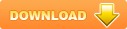MỤC LỤC
Mở đầu . 1
Chương 1. GIỚI THIỆU TỔNG QUAN VỀ ĐỀ TÀI
1.1 Lý do chọn đề tài . 3
1.2 Sơ lược về máy phân tích đa kênh . 3
Chương 2. TỒNG QUAN VI ĐIỀU KHIỂN PIC18F2455/2550/4455/4550
2.1 Giới thiệu vi điều khiển PIC18F2455/2550/4455/4550 . 5
2.2 Giao động xung nhịp . 6
2.3 Bộ nhớ . 10
2.4 Khối timer . 11
2.5 Khối CAPTURE/SO SÁNH/PWM . 12
2.6 Khối CAPTURE/SO SÁNH/PWM nâng . 13
2.7 Khối USB . 13
2.8 Cổng song song streaming . 15
2.9 Khối truyền nối tiếp đồng bộ chủ MSSP . 16
2.10 Thu phát bất đồng bộ đa năng nâng cao EUSART . 17
2.11 Khối biến đổi AD 10 bit . 18
2.12 Khối so sánh điện áp tương tự . 20
2.13 Khối tham chiếu điện áp so sánh . 20
2.14 Khối phát hiện điện áp cao/thấp . 20
2.15 Ngắt . 21
2.16 Các chi tiết đặc biệt họ PIC18F2455/2550/4455/4550 . 22
Chương 3. CỔNG USB
3.1 Cổng USB . 24
3.2 Mô hình BUS USB . 25
3.3 Các kiểu truyền USB . 27
3.4 Giao diện vật lý BUS USB . 28
3.5 Giao thức truyền . 31
3.6 Các quá trình truyền USB . 33
3.7 Điểm danh và gói phần mềm điều khiển . 36
3.8 Một số vi mạch sử dụng trong kết nối USB . 41
3.9 Các mạch chuyển đổi USB sang RS232 . 43
Chương 4. THIẾT KẾ VÀ CHẾ TẠO CÁC KHỐI CHỨC NĂNG
4.1 Khối cao thế . 44
4.2 Khối khuếch đại phổ và khối phát xung điều khiển ADC . 45
4.3 Khối logic . 47
4.4 Khối nguồn nuôi thế thấp . 48
Chương 5. CÁC GIẢI THUẬT PHẦN MỀM
5.1 Giải thuật đóng - mở và điều khiển điện áp cao áp, điều khiển hệ số khuếch
đại khối khuếch đại . 49
5.2 Giải thuật hiển thị phổ . 51
5.3 Giải thuật làm trơn phổ . 57
5.4 Giải thuật lấy tích phân và hiển thị miền lấy tích phân . 62
5.5 Giải thuật lấy diện tích hình thang . 63
5.6 Giải thuật chuẩn hóa năng lượng cho phổ . 64
5.7 Giải thuật đo thời gian chết phần trăm . 67
5.8 Mã nguồn lưu file, mở file . 70
Chương 6. ĐO CÁC ĐẶC TRƯNG CỦA PHẦN CỨNG
6.1 Độ phi tuyến tích phân và độ phi tuyến vi phân . 71
6.2 Độ phân giải . 72
6.3 Độ trôi đỉnh phổ . 72
6.4 Thời gian chết trên một xung . 72
6.5 Độ trôi hệ số khuếch đại phổ . 72
6.6 Độ trôi mức zero của khuếch đại phổ . 73
6.7 Các đặc trưng khối cao áp . 73
6.8 Các đặc trưng khối nguồn nuôi điện áp thấp . 73
6.9 So sánh các đặc trưng MCA chế tạo và CANBERRA series 30 . . 73
Chương 7. CÁC KẾT QUẢ THIẾT KẾ PHẦN MỀM
7.1 Phần mềm và các kết quả đo . 74
7.2 Hiển thị phổ ở 3 chế độ: toàn giải, nửa giải cao, nửa giải thấp . 74
7.3 Tính năng tính tích phân và diện tích hình thang giữa 2 vị trí
con trỏ . 76
7.4 Công cụ làm trơn phổ . 77
7.5 Công cụ chuẩn hóa năng lượng . 77
7.6 Tính năng lưu phổ, mở phổ . 79
KẾT LUẬN . 80
Tài liệu tham khảo . 81
Phụ lục . 82
 146 trang
146 trang |
Chia sẻ: lvcdongnoi | Lượt xem: 2454 | Lượt tải: 0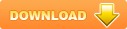
Bạn đang xem trước 20 trang tài liệu Đề tài Thiết kế và chế tạo máy phân tích đa kênh (1024 kênh) ghép với máy vi tính qua cổng usb, để xem tài liệu hoàn chỉnh bạn click vào nút DOWNLOAD ở trên
lục A - 23
l = l + 1
Else
Exit For
End If
Next
For i = 0 To 9
If Text2(i) "" Then
m = m + 1
Else
Exit For
End If
Next
If m <= l Then
min = m
Else
min = l
End If
min = min - 1
If min >= 0 Then
ReDim X(0, min) As Double
ReDim Y(min, 0) As Double
ReDim z(min, 0) As Double
ReDim e(min, 0) As Double
For i = 0 To (min)
X(0, i) = CDbl(Text1(i).Text)
Y(i, 0) = CDbl(Text2(i).Text)
Next
Bac = min
b = taomtA(X, Bac)
c = Mat.Transpose(b)
d = Mat.Multiply(c, b)
mat1 = Mat.Find_R_C(d)
e = Mat.Inv(d)
F = Mat.Multiply(e, c)
p = Mat.Multiply(F, Y)
For i = 0 To min
z(i, 0) = 0
Next
For i = 0 To min
For j = 0 To Bac
z(i, 0) = z(i, 0) + p(j, 0) * X(0, i) ^ (Bac - j)
e(i, 0) = Abs(z(i, 0) - Y(i, 0))
Next
Text4(i).Text = Format(e(i, 0), "00.00e-00")
Phụ lục A: Mã nguồn phần mềm trên máy vi tính
Chủ nhiệm đề tài: Nguyễn Văn Sơn Phụ lục A - 24
Text3(i).Text = Format(z(i, 0), "00.0000")
Next
For j = 0 To Bac
Text5(j).Text = Format(p(Bac - j, 0), "00.0000")
Next
For i = 0 To 1023
Kev(i) = 0
Next
For i = 0 To 1023
For j = 0 To Bac
Kev(i) = Kev(i) + p(j, 0) * i ^ (Bac - j)
Next
Next
Else
End If
End Sub
Private Sub Form_Load()
If frmMain.Label24.Caption = "Cal" Then
Dim NextLine As String
Dim XY(10), X(10), Y(10) As String
Dim DataRead As Integer
Dim j, Last As Integer
ClrTab
Open frmMain.Label26.Caption For Input As #31
j = 0
NextLine = ""
Do While Not EOF(31)
Line Input #31, NextLine
XY(j) = Trim(NextLine)
NextLine = ""
j = j + 1
Loop
Last = j - 1
Close #31
For j = 0 To Last
X(j) = Mid(XY(j), 1, InStr(1, XY(j), " "))
Text1(j).Text = CDbl(X(j))
Y(j) = Mid(XY(j), InStr(1, XY(j), " ") + 1, Len(XY(j)) - 1 - InStr(1, XY(j), " "))
Text2(j).Text = CDbl(Y(j))
Next
CmdCal_Click
Label15.Caption = frmMain.Label26.Caption
End If
End Sub
Phụ lục A: Mã nguồn phần mềm trên máy vi tính
Chủ nhiệm đề tài: Nguyễn Văn Sơn Phụ lục A - 25
Private Sub mnuNew_Click()
ClrTab
Label15.Caption = ""
End Sub
Private Sub mnuOpen_Click()
Dim NextLine As String
Dim XY(10), X(10), Y(10) As String
Dim DataRead As Integer
Dim j, Last As Integer
With CalDialog
.Filter = "DataFile(*.eng)|*.eng|AllData(*.*)|*.*"
.ShowOpen
End With
If CalDialog.FileName "" Then
Open CalDialog.FileName For Input As #31
j = 0
NextLine = ""
Do While Not EOF(31)
Line Input #31, NextLine
XY(j) = Trim(NextLine)
'Text2(j).Text = NextLine
NextLine = ""
j = j + 1
Loop
Last = j - 1
Close #31
For j = 0 To Last
X(j) = Mid(XY(j), 1, InStr(1, XY(j), " "))
Text1(j).Text = CDbl(X(j))
Y(j) = Mid(XY(j), InStr(1, XY(j), " ") + 1, Len(XY(j)) - 1 - InStr(1, XY(j), " "))
Text2(j).Text = CDbl(Y(j))
Next
CmdCal_Click
Label15.Caption = CalDialog.FileName
frmMain.Label26.Caption = CalDialog.FileName
frmMain.Label24.Caption = "Cal"
frmMain.Label12.Caption = "Counts/Kev"
frmMain.Label13.Caption = "Counts/Kev"
End If
End Sub
Private Sub mnuSaveAS_Click()
Dim l As Integer
Dim m As Integer
Phụ lục A: Mã nguồn phần mềm trên máy vi tính
Chủ nhiệm đề tài: Nguyễn Văn Sơn Phụ lục A - 26
Dim min As Integer
Dim st As String
Dim file1
Dim i As Integer
l = 0
m = 0
For i = 0 To 9
If Text1(i) "" Then
l = l + 1
Else
Exit For
End If
Next
For i = 0 To 9
If Text2(i) "" Then
m = m + 1
Else
Exit For
End If
Next
If m <= l Then
min = m
Else
min = l
End If
min = min - 1
ReDim X(min) As Double
ReDim Y(min) As Double
For i = 0 To (min)
X(i) = CDbl(Text1(i).Text)
Y(i) = CDbl(Text2(i).Text)
Next
CalDialog.Filter = "DataFile(*.eng)|*.eng|AllData(*.*)|*.*"
CalDialog.ShowSave
file1 = CalDialog.FileName
Open file1 For Output As #31
Close #31
Open file1 For Append As #31
For i = 0 To min
st = Str(X(i)) + " " + Str(Y(i)) + Chr(9)
Print #31, st
Next
Close #31
Label15.Caption = CalDialog.FileName
Phụ lục A: Mã nguồn phần mềm trên máy vi tính
Chủ nhiệm đề tài: Nguyễn Văn Sơn Phụ lục A - 27
frmMain.Label26.Caption = CalDialog.FileName
frmMain.Label12.Caption = "Counts/Kev"
frmMain.Label13.Caption = "Counts/Kev"
End Sub
Private Sub ClrTab()
Dim i As Integer
For i = 0 To 9
Text1(i).Text = ""
Text2(i).Text = ""
Text3(i).Text = ""
Text4(i).Text = ""
Next
End Sub
Phụ lục A: Mã nguồn phần mềm trên máy vi tính
Chủ nhiệm đề tài: Nguyễn Văn Sơn Phụ lục A - 28
''------------------------------------------------------------------------
''
'' MÃ NGUỒN MODULE cMATHLIB ĐỂ TÍNH MA TRÂN
''
''------------------------------------------------------------------------
Option Explicit
''''''''''''''''''''''''''''''''''''''''''''''''''''''''
' The dimensions of the matrix are checked
' Here
''''''''''''''''''''''''''''''''''''''''''''''''''''''''
Public Function Find_R_C(Mat() As Double) As Double()
Dim Rows As Integer, Columns As Integer
Dim i As Integer, j As Integer
Dim Result() As Double
Columns = 0
If Mat_1D(Mat, Rows) Then
ReDim Result(Rows, 1)
Result(0, 0) = Rows
Result(0, 1) = Columns + 1
For i = 1 To Rows
Result(i, 1) = Mat(i - 1)
Next i
Else
Call Mat_2D(Mat, Rows, Columns)
ReDim Result(Rows, Columns)
Result(0, 0) = Rows
Result(0, 1) = Columns
For i = 1 To Rows
For j = 1 To Columns '- 1
Result(i, j) = Mat(i - 1, j - 1)
Next j
Next i
End If
Find_R_C = Result
End Function
''''''''''''''''''''''''''''''''''''''''''''''''''''''''
' Check if matrix has only one column
' shift the matrix one level and keep
' its dimensions details in Mat(0,0) and Mat(0,1)
' Mat(0,0)= no of rows
' Mat(0,1)= no of columns
''''''''''''''''''''''''''''''''''''''''''''''''''''''''
Phụ lục A: Mã nguồn phần mềm trên máy vi tính
Chủ nhiệm đề tài: Nguyễn Văn Sơn Phụ lục A - 29
Private Function Mat_1D(Mat() As Double, m As Integer) As Boolean
Dim Temp_MAT As Double
On Error GoTo Error_Handler
Temp_MAT = Mat(0, 0)
Mat_1D = False
Exit Function
Error_Handler:
Mat_1D = True
m = UBound(Mat) + 1
End Function
''''''''''''''''''''''''''''''''''''''''''''''''''''''''
' Check if matrix has more than one column
' if so return the dimension as described above
''''''''''''''''''''''''''''''''''''''''''''''''''''''''
Private Sub Mat_2D(Mat() As Double, m As Integer, n As Integer)
Dim Temp_MAT As Double, i As Integer
i = 0
m = UBound(Mat) + 1
On Error GoTo Error_Handler
Do Until i < -1
Temp_MAT = Mat(0, i)
i = i + 1
Loop
Error_Handler:
n = i
End Sub
''''''''''''''''''''''''''''''''''''''''''''''''''''''''
Public Function gan_m(Mat_1() As Double) As Double()
Dim mat1() As Double
Dim sol() As Double
Dim i As Integer, j As Integer
'On Error GoTo Error_Handler
mat1 = Find_R_C(Mat_1) ' // kiem tra chieu ma tran
'Mat2 = Find_R_C(Mat_2)
'If Mat1(0, 0) Mat2(0, 0) Or Mat1(0, 1) Mat2(0, 1) Then
'GoTo Error_Dimension
'End If
ReDim sol(mat1(0, 0) - 1, mat1(0, 1) - 1)
For i = 1 To mat1(0, 0)
For j = 1 To mat1(0, 1)
sol(i - 1, j - 1) = mat1(i, j)
Next j
Next i
Phụ lục A: Mã nguồn phần mềm trên máy vi tính
Chủ nhiệm đề tài: Nguyễn Văn Sơn Phụ lục A - 30
gan_m = sol
Erase sol
'Exit Function
'Error_Dimension:
'Err.Raise "5005", , "Dimensions of the two matrices do not match !"
'Error_Handler:
'If Err.Number = 5005 Then
'Err.Raise "5005", , "Dimensions of the two matrices do not match !"
'Else
' Err.Raise "5022", , "One or both of the matrices are null, this operation cannot be done !!"
'End If
End Function
''''''''''''''''''''''''''''''''''''''''''''''''''''''''
' Add two matrices, their dimensions should be compatible!
' Function returns the summation or errors due to
' dimensions incompatibility
' Example:
' Check Main Form !!
''''''''''''''''''''''''''''''''''''''''''''''''''''''''
Public Function Add(Mat_1() As Double, Mat_2() As Double) As Double()
Dim mat1() As Double, Mat2() As Double
Dim sol() As Double
Dim i As Integer, j As Integer
On Error GoTo Error_Handler
mat1 = Find_R_C(Mat_1) ' // kiem tra chieu ma tran
Mat2 = Find_R_C(Mat_2)
If mat1(0, 0) Mat2(0, 0) Or mat1(0, 1) Mat2(0, 1) Then
GoTo Error_Dimension
End If
ReDim sol(mat1(0, 0) - 1, mat1(0, 1) - 1)
For i = 1 To mat1(0, 0)
For j = 1 To mat1(0, 1)
sol(i - 1, j - 1) = mat1(i, j) + Mat2(i, j)
Next j
Next i
Add = sol
Erase sol
Exit Function
Phụ lục A: Mã nguồn phần mềm trên máy vi tính
Chủ nhiệm đề tài: Nguyễn Văn Sơn Phụ lục A - 31
Error_Dimension:
Err.Raise "5005", , "Dimensions of the two matrices do not match !"
Error_Handler:
If Err.Number = 5005 Then
Err.Raise "5005", , "Dimensions of the two matrices do not match !"
Else
Err.Raise "5022", , "One or both of the matrices are null, this operation cannot be done !!"
End If
End Function
''''''''''''''''''''''''''''''''''''''''''''''''''''''''
' Subtracts two matrices from each other, their
' dimensions should be compatible!
' Function returns the solution or errors due to
' dimensions incompatibility
' Example:
' Check Main Form !!
''''''''''''''''''''''''''''''''''''''''''''''''''''''''
Public Function Subtract(Mat_1() As Double, Mat_2() As Double) As Double()
Dim mat1() As Double, Mat2() As Double
Dim i As Integer, j As Integer, sol() As Double
On Error GoTo Error_Handler
mat1 = Find_R_C(Mat_1)
Mat2 = Find_R_C(Mat_2)
If mat1(0, 0) Mat2(0, 0) Or mat1(0, 1) Mat2(0, 1) Then
GoTo Error_Dimension
End If
ReDim sol(mat1(0, 0) - 1, mat1(0, 1) - 1)
For i = 1 To mat1(0, 0)
For j = 1 To mat1(0, 1)
sol(i - 1, j - 1) = mat1(i, j) - Mat2(i, j)
Next j
Next i
Subtract = sol
Erase sol
Exit Function
Error_Dimension:
Err.Raise "5007", , "Dimensions of the two matrices do not match !"
Phụ lục A: Mã nguồn phần mềm trên máy vi tính
Chủ nhiệm đề tài: Nguyễn Văn Sơn Phụ lục A - 32
Error_Handler:
If Err.Number = 5007 Then
Err.Raise "5007", , "Dimensions of the two matrices do not match !"
Else
Err.Raise "5022", , "One or both of the matrices are null, this operation cannot be done !!"
End If
End Function
'''''''''''''''''''''''''''''''''''''''''''''''''''''''''''''''
' Multiply two matrices, their dimensions should be compatible!
' Function returns the solution or errors due to
' dimensions incompatibility
' Example:
' Check Main Form !!
'''''''''''''''''''''''''''''''''''''''''''''''''''''''''''''''
Public Function Multiply(Mat_1() As Double, Mat_2() As Double) As Double()
Dim mat1() As Double, Mat2() As Double, l As Integer
Dim i As Integer, j As Integer, OptiString As String
Dim sol() As Double, MulAdd As Double
On Error GoTo Error_Handler
MulAdd = 0
mat1 = Find_R_C(Mat_1)
Mat2 = Find_R_C(Mat_2)
If mat1(0, 1) Mat2(0, 0) Then
GoTo Error_Dimension
End If
ReDim sol(mat1(0, 0) - 1, Mat2(0, 1) - 1)
For i = 1 To mat1(0, 0)
For j = 1 To Mat2(0, 1)
For l = 1 To mat1(0, 1)
MulAdd = MulAdd + mat1(i, l) * Mat2(l, j)
Next l
sol(i - 1, j - 1) = MulAdd
MulAdd = 0
Next j
Next i
Multiply = sol
Erase sol
Exit Function
Error_Dimension:
Phụ lục A: Mã nguồn phần mềm trên máy vi tính
Chủ nhiệm đề tài: Nguyễn Văn Sơn Phụ lục A - 33
Err.Raise "5009", , "Dimensions of the two matrices not suitable for multiplication !"
Error_Handler:
If Err.Number = 5009 Then
Err.Raise "5009", , "Dimensions of the two matrices not suitable for multiplication !"
Else
Err.Raise "5022", , "One or both of the matrices are null, this operation cannot be done !!"
End If
End Function
'''''''''''''''''''''''''''''''''''''''''''''''''''''''''''''''
' Determinant of a matrix should be (nxn)
' Function returns the solution or errors due to
' dimensions incompatibility
' Example:
' Check Main Form !!
'''''''''''''''''''''''''''''''''''''''''''''''''''''''''''''''
Public Function Det(Mat() As Double) As Double
Dim DArray() As Double, S As Integer
Dim k As Integer, i As Integer, j As Integer
Dim save As Double, ArrayK As Double, k1 As Integer
Dim M1 As String, mat1() As Double
On Error GoTo Error_Handler
mat1 = Find_R_C(Mat)
If mat1(0, 0) mat1(0, 1) Then GoTo Error_Dimension
S = mat1(0, 0)
Det = 1
DArray = mat1()
For k = 1 To S
If DArray(k, k) = 0 Then
j = k
Do While ((j < S) And (DArray(k, j) = 0))
j = j + 1
Loop
If DArray(k, j) = 0 Then
Det = 0
Exit Function
Else
For i = k To S
save = DArray(i, j)
DArray(i, j) = DArray(i, k)
DArray(i, k) = save
Next i
Phụ lục A: Mã nguồn phần mềm trên máy vi tính
Chủ nhiệm đề tài: Nguyễn Văn Sơn Phụ lục A - 34
End If
Det = -Det
End If
ArrayK = DArray(k, k)
Det = Det * ArrayK
If k < S Then
k1 = k + 1
For i = k1 To S
For j = k1 To S
DArray(i, j) = DArray(i, j) - DArray(i, k) * (DArray(k, j) / ArrayK)
Next j
Next i
End If
Next
Exit Function
Error_Dimension:
Err.Raise "5011", , "Matrix should be a square matrix !"
Error_Handler:
If Err.Number = 5011 Then
Err.Raise "5011", , "Matrix should be a square matrix !"
Else
Err.Raise "5022", , "In order to do this operation values must be assigned to the matrix !!"
End If
End Function
'''''''''''''''''''''''''''''''''''''''''''''''''''''''''''''''
' Inverse of a matrix, should be (nxn) and det(Mat)0
' Function returns the solution or errors due to
' dimensions incompatibility
' Example:
' Check Main Form !!
'''''''''''''''''''''''''''''''''''''''''''''''''''''''''''''''
Public Function Inv(Mat() As Double) As Double()
Dim sol() As Double
Dim AI() As Double, AIN As Double, AF As Double, _
mat1() As Double
Dim LL As Integer, LLM As Integer, L1 As Integer, _
L2 As Integer, LC As Integer, LCA As Integer, _
LCB As Integer, i As Integer, j As Integer
On Error GoTo Error_Handler
mat1 = Find_R_C(Mat)
If mat1(0, 0) mat1(0, 1) Then GoTo Error_Dimension
Phụ lục A: Mã nguồn phần mềm trên máy vi tính
Chủ nhiệm đề tài: Nguyễn Văn Sơn Phụ lục A - 35
If Det(mat1) = 0 Then GoTo Error_Zero
ReDim sol(mat1(0, 0) - 1, mat1(0, 0) - 1)
LL = mat1(0, 0)
LLM = mat1(0, 1)
ReDim AI(LL, LL)
For L2 = 1 To LL
For L1 = 1 To LL
AI(L1, L2) = 0
Next
AI(L2, L2) = 1
Next
For LC = 1 To LL
If Abs(mat1(LC, LC)) < 0.0000000001 Then
For LCA = LC + 1 To LL
If LCA = LC Then GoTo 1090
If Abs(mat1(LC, LCA)) > 0.0000000001 Then
For LCB = 1 To LL
mat1(LCB, LC) = mat1(LCB, LC) + mat1(LCB, LCA)
AI(LCB, LC) = AI(LCB, LC) + AI(LCB, LCA)
Next
GoTo 1100
End If
1090 Next
End If
1100
AIN = 1 / mat1(LC, LC)
For LCA = 1 To LL
mat1(LCA, LC) = AIN * mat1(LCA, LC)
AI(LCA, LC) = AIN * AI(LCA, LC)
Next
For LCA = 1 To LL
If LCA = LC Then GoTo 1150
AF = mat1(LC, LCA)
For LCB = 1 To LL
mat1(LCB, LCA) = mat1(LCB, LCA) - AF * mat1(LCB, LC)
AI(LCB, LCA) = AI(LCB, LCA) - AF * AI(LCB, LC)
Next
1150 Next
Next
For i = 1 To LL
For j = 1 To LL
sol(i - 1, j - 1) = AI(i, j)
Phụ lục A: Mã nguồn phần mềm trên máy vi tính
Chủ nhiệm đề tài: Nguyễn Văn Sơn Phụ lục A - 36
Next j
Next i
Inv = sol
Erase sol
Exit Function
Error_Zero:
Err.Raise "5012", , "Determinent equals zero, inverse can't be found !"
Error_Dimension:
Err.Raise "5014", , "Matrix should be a square matrix !"
Error_Handler:
If Err.Number = 5012 Then
Err.Raise "5012", , "Determinent equals zero, inverse can't be found !"
ElseIf Err.Number = 5014 Then
Err.Raise "5014", , "Matrix should be a square matrix !"
End If
End Function
'''''''''''''''''''''''''''''''''''''''''''''''''''''''''''''''
' Multiply two vectors, dimensions should be (3x1)
' Function returns the solution or errors due to
' dimensions incompatibility
' Example:
' Check Main Form !!
'''''''''''''''''''''''''''''''''''''''''''''''''''''''''''''''
Public Function MultiplyVectors(Mat_1() As Double, Mat_2() As Double) As Double()
Dim mat1() As Double, Mat2() As Double
Dim i As Double, j As Double, k As Double
Dim sol(2) As Double
On Error GoTo Error_Handler
mat1 = Find_R_C(Mat_1)
Mat2 = Find_R_C(Mat_2)
If mat1(0, 0) 3 Or mat1(0, 1) 1 Then
GoTo Error_Dimension
End If
If Mat2(0, 0) 3 Or Mat2(0, 1) 1 Then
GoTo Error_Dimension
End If
i = mat1(2, 1) * Mat2(3, 1) - mat1(3, 1) * Mat2(2, 1)
Phụ lục A: Mã nguồn phần mềm trên máy vi tính
Chủ nhiệm đề tài: Nguyễn Văn Sơn Phụ lục A - 37
j = mat1(3, 1) * Mat2(1, 1) - mat1(1, 1) * Mat2(3, 1)
k = mat1(1, 1) * Mat2(2, 1) - mat1(2, 1) * Mat2(1, 1)
sol(0) = i: sol(1) = j: sol(2) = k
MultiplyVectors = sol
Exit Function
Error_Dimension:
Err.Raise "5016", , "Dimension should be (3 x 1) for both matrices in order to do cross
multiplication !"
Error_Handler:
If Err.Number = 5016 Then
Err.Raise "5016", , "Dimension should be (3 x 1) for both matrices in order to do cross
multiplication !"
Else
Err.Raise "5022", , "One or both of the matrices are null, this operation cannot be done !!"
End If
End Function
'''''''''''''''''''''''''''''''''''''''''''''''''''''''''''''''
' Magnitude of a Vector, vector should be (3x1)
' Function returns the solution or errors due to
' dimensions incompatibility
' Example:
' Check Main Form !!
'''''''''''''''''''''''''''''''''''''''''''''''''''''''''''''''
Public Function VectorMagnitude(Mat() As Double) As Double
Dim mat1() As Double
On Error GoTo Error_Handler
mat1 = Find_R_C(Mat)
If mat1(0, 0) 3 Or mat1(0, 1) 1 Then
GoTo Error_Dimension
End If
VectorMagnitude = Sqr(mat1(1, 1) * mat1(1, 1) + mat1(2, 1) * mat1(2, 1) + mat1(3, 1) *
mat1(3, 1))
Exit Function
Error_Dimension:
Phụ lục A: Mã nguồn phần mềm trên máy vi tính
Chủ nhiệm đề tài: Nguyễn Văn Sơn Phụ lục A - 38
Err.Raise "5018", , "Dimension of the matrix should be (1 x 3) in order to find the vector's
norm !"
Error_Handler:
If Err.Number = 5018 Then
Err.Raise "5018", , "Dimension of the matrix should be (3 x 1) in order to find the vector's
magnitude !"
Else
Err.Raise "5022", , "In order to do this operation values must be assigned to the matrix !!"
End If
End Function
'''''''''''''''''''''''''''''''''''''''''''''''''''''''''''''''
' Transpose of a matrix
' Function returns the solution or errors
' Example:
' Check Main Form !!
'''''''''''''''''''''''''''''''''''''''''''''''''''''''''''''''
Public Function Transpose(Mat() As Double) As Double()
Dim mat1() As Double, Tr_Mat() As Double
Dim i As Integer, j As Integer, sol() As Double
On Error GoTo Error_Handler
mat1() = Find_R_C(Mat())
ReDim Tr_Mat(0 To mat1(0, 1), 0 To mat1(0, 0))
ReDim sol(mat1(0, 1) - 1, mat1(0, 0) - 1)
Tr_Mat(0, 0) = mat1(0, 1)
Tr_Mat(0, 1) = mat1(0, 0)
For i = 1 To mat1(0, 0)
For j = 1 To mat1(0, 1)
Tr_Mat(j, i) = mat1(i, j)
Next j
Next i
For i = 1 To Tr_Mat(0, 0)
For j = 1 To Tr_Mat(0, 1)
sol(i - 1, j - 1) = Tr_Mat(i, j)
Next j
Next i
Transpose = sol
Erase sol
Exit Function
Error_Handler:
Phụ lục A: Mã nguồn phần mềm trên máy vi tính
Chủ nhiệm đề tài: Nguyễn Văn Sơn Phụ lục A - 39
Err.Raise "5028", , "In order to do this operation values must be assigned to the matrix !!"
End Function
'''''''''''''''''''''''''''''''''''''''''''''''''''''''''''''''
' Multiply a matrix or a vector with a scalar quantity
' Function returns the solution or errors
' Example:
' Check Main Form !!
'''''''''''''''''''''''''''''''''''''''''''''''''''''''''''''''
Public Function ScalarMultiply(Value As Double, Mat() As Double) As Double()
Dim i As Integer, j As Integer
Dim mat1() As Double, sol() As Double
On Error GoTo Error_Handler
mat1 = Find_R_C(Mat)
ReDim sol(mat1(0, 0) - 1, mat1(0, 1) - 1)
For i = 1 To mat1(0, 0)
For j = 1 To mat1(0, 1)
sol(i - 1, j - 1) = mat1(i, j) * Value
Next j
Next i
ScalarMultiply = sol
Exit Function
Error_Handler:
Err.Raise "5022", , "Matrix was not assigned"
End Function
'''''''''''''''''''''''''''''''''''''''''''''''''''''''''''''''
' Divide matrix elements or a vector by a scalar quantity
' Function returns the solution or errors
' Example:
' Check Main Form !!
'''''''''''''''''''''''''''''''''''''''''''''''''''''''''''''''
Public Function ScalarDivide(Value As Double, Mat() As Double) As Double()
Dim i As Integer, j As Integer
Dim mat1() As Double, sol() As Double
On Error GoTo Error_Handler
mat1 = Find_R_C(Mat)
ReDim sol(mat1(0, 0) - 1, mat1(0, 1) - 1)
For i = 1 To mat1(0, 0)
Phụ lục A: Mã nguồn phần mềm trên máy vi tính
Chủ nhiệm đề tài: Nguyễn Văn Sơn Phụ lục A - 40
For j = 1 To mat1(0, 1)
sol(i - 1, j - 1) = mat1(i, j) / Value
Next j
Next i
ScalarDivide = sol
Exit Function
Error_Handler:
Err.Raise "5022", , "Matrix was not assigned"
End Function
'''''''''''''''''''''''''''''''''''''''''''''''''''''''''''''''
' Print a matrix to multitext text box
' Function returns the solution or errors
' Example:
' Check Main Form !!
'''''''''''''''''''''''''''''''''''''''''''''''''''''''''''''''
Public Function PrintMat(Mat_1() As Double) As String
Dim N_Rows As Integer, N_Columns, k As Integer, _
i As Integer, j As Integer, m As Integer
Dim StrElem As String, StrLen As Long, _
Greatest() As Integer, LarString As String
Dim OptiString As String, sol As String
Dim mat1() As Double
mat1 = Find_R_C(Mat_1)
sol = ""
OptiString = ""
N_Rows = mat1(0, 0)
N_Columns = mat1(0, 1)
ReDim Greatest(N_Columns)
For i = 1 To N_Rows
For j = 1 To N_Columns
If i = 1 Then
Greatest(j) = 0
For m = 1 To N_Rows
StrElem = Format$(mat1(m, j), "0.0000")
StrLen = Len(StrElem)
If Greatest(j) < StrLen Then
Greatest(j) = StrLen
LarString = StrElem
End If
Phụ lục A: Mã nguồn phần mềm trên máy vi tính
Chủ nhiệm đề tài: Nguyễn Văn Sơn Phụ lục A - 41
Next m
If Mid$(LarString, 1, 1) = "-" Then Greatest(j) = Greatest(j) + 1
End If
StrElem = Format$(mat1(i, j), "0.0000")
If Mid$(StrElem, 1, 1) = "-" Then
StrLen = Len(StrElem)
If Greatest(j) >= StrLen Then
For k = 1 To (Greatest(j) - StrLen)
OptiString = OptiString & " "
Next k
OptiString = OptiString & " "
End If
Else
StrLen = Len(StrElem)
If Greatest(j) > StrLen Then
For k = 1 To (Greatest(j) - StrLen)
OptiString = OptiString & " "
Next k
End If
End If
OptiString = OptiString & " " & Format$(mat1(i, j), "0.0000")
Next j
If i N_Rows Then
sol = sol & OptiString & vbCrLf
OptiString = ""
End If
sol = sol & OptiString
OptiString = ""
Next i
PrintMat = sol
Exit Function
End Function
Private Function Cutting(M_L As Integer)
Dim Num As Integer
Num = 0
Num = M_L \ 20
If M_L Mod 20 0 Then Num = Num + 1
Cutting = Num
End Function
'''''''''''''''''''''''''''''''''''''''''''''''''''''''''''''''
' Return the maximum of two numbers
'''''''''''''''''''''''''''''''''''''''''''''''''''''''''''''''
Public Function max(ByVal X As Double, Y As Double) As Double
If X >= Y Then
Phụ lục A: Mã nguồn phần mềm trên máy vi tính
Chủ nhiệm đề tài: Nguyễn Văn Sơn Phụ lục A - 42
max = X
ElseIf X < Y Then
max = Y
End If
End Function
'''''''''''''''''''''''''''''''''''''''''''''''''''''''''''''''
' Return the minimum of two numbers
'''''''''''''''''''''''''''''''''''''''''''''''''''''''''''''''
Public Function min(ByVal X As Double, Y As Double) As Double
If X >= Y Then
min = Y
ElseIf X < Y Then
min = X
End If
End Function
'''''''''''''''''''''''''''''''''''''''''''''''
' This routine finds the
' atan2(y,x) vlaue
'''''''''''''''''''''''''''''''''''''''''''''''
Public Function atan2(ByVal Y As Double, ByVal X As Double) As Double
Dim yy As Double, xx As Double
yy = Abs(Y)
xx = Abs(X)
If Y = 0 And X > 0 Then
atan2 = 0
ElseIf Y > 0 And X > 0 Then
atan2 = Atn(yy / xx)
ElseIf Y > 0 And X = 0 Then
atan2 = PI / 2
ElseIf Y > 0 And X < 0 Then
atan2 = PI - Atn(yy / xx)
ElseIf Y = 0 And X < 0 Then
atan2 = PI
ElseIf Y < 0 And X < 0 Then
atan2 = Atn(yy / xx) - PI
ElseIf Y < 0 And X = 0 Then
atan2 = PI / 2
ElseIf Y 0 Then
atan2 = -Atn(yy / xx)
End If
End Function
'''''''''''''''''''''''''''''''''''''''''''''''
' This routine returns Pi value
'''''''''''''''''''''''''''''''''''''''''''''''
Public Function PI() As Double
PI = 4 * Atn(1)
Phụ lục A: Mã nguồn phần mềm trên máy vi tính
Chủ nhiệm đề tài: Nguyễn Văn Sơn Phụ lục A - 43
End Function
'''''''''''''''''''''''''''''''''''''''''''''''
' This routine returns the
' arc sin vlaue of an angle
'''''''''''''''''''''''''''''''''''''''''''''''
Public Function asin(ByVal X As Double) As Double
asin = Atn(X / (Sqr(Abs(1 - X * X)) + 1E-200))
End Function
'''''''''''''''''''''''''''''''''''''''''''''''
' This routine returns the
' arc cos vlaue of an angle
'''''''''''''''''''''''''''''''''''''''''''''''
Public Function acos(ByVal X As Double) As Double
acos = Atn(-X / (Sqr(1 - X * X))) + 2 * Atn(1)
End Function
Phụ lục A: Mã nguồn phần mềm trên máy vi tính
Chủ nhiệm đề tài: Nguyễn Văn Sơn Phụ lục A - 44
‘ MÃ NGUỒN MODULE CRCMODULE ĐỂ KIỂM TRA LỖI TRUYỀN USB
Option Explicit
Function booleanAND(X As Long, Y As Long) As Long
Dim output As Long
Dim i As Integer
Dim temp, temp1 As Integer
output = 0
For i = 23 To 0 Step -1 '24 bit numbers accepted
temp = X \ (2 ^ i) 'gets the bit of text1.text
X = X - temp * (2 ^ i) 'subtracts it from the number
temp1 = Y \ (2 ^ i) 'gets the bit of text2.text
Y = Y - temp1 * (2 ^ i) 'subtracts it from the number
If temp = 1 And temp1 = 1 Then 'If both are equal to 1 then return a 1
output = output + (2 ^ i) 'This returns a decimal number
End If
Next i
booleanAND = output
End Function
Function booleanXOR(X As Long, Y As Long) As Long
Dim output As Long
Dim i As Integer
Dim temp, temp1 As Integer
output = 0
For i = 23 To 0 Step -1 '24 bit numbers accepted
temp = X \ (2 ^ i) 'gets the bit of text1.text
X = X - temp * (2 ^ i) 'subtracts it from the number
temp1 = Y \ (2 ^ i) 'gets the bit of text2.text
Y = Y - temp1 * (2 ^ i) 'subtracts it from the number
If temp = 1 Xor temp1 = 1 Then 'If one or the other but not both=1 then return a 1
output = output + (2 ^ i) 'This returns a decimal number
End If
Next i
booleanXOR = output
End Function
Function RShift(ByVal plValue As Long, piTimes As Integer) As Long
'Note a unsigned int needs to be stored
' in a long
plValue = (plValue \ (2 ^ piTimes))
RShift = plValue
End Function
Function LShift(ByVal plValue As Long, piTimes As Integer) As Long
Phụ lục A: Mã nguồn phần mềm trên máy vi tính
Chủ nhiệm đề tài: Nguyễn Văn Sơn Phụ lục A - 45
Dim k As Integer
'Note a unsigned int needs to be stored
' in a long
plValue = plValue And CLng(RShift(CLng("&HFFFF"), piTimes))
plValue = (plValue * (2 ^ piTimes))
LShift = plValue
End Function
Public Function calc_CRC(oldCRC As Byte, newByte As Byte) As Integer
Dim shift_reg, data_bit, sr_lsb, fb_bit, j As Integer
shift_reg = oldCRC
For j = 0 To 7
data_bit = booleanAND(RShift(newByte, j), 1)
sr_lsb = booleanAND(Val(shift_reg), 1)
fb_bit = booleanAND(booleanXOR(Val(data_bit), Val(sr_lsb)), 1)
shift_reg = RShift(shift_reg, 1)
If (fb_bit = 1) Then shift_reg = booleanXOR(Val(shift_reg), 140)
Next
calc_CRC = shift_reg
End Function
‘ MÃ NGUỒN MODULE HID CỦA GIAO THỨC HID
Option Explicit
Dim bAlertable As Long
Dim Capabilities As HIDP_CAPS
Dim DataString As String
Dim DetailData As Long
Dim DetailDataBuffer() As Byte
Dim DeviceAttributes As HIDD_ATTRIBUTES
Dim DevicePathName As String
Dim DeviceInfoSet As Long
Dim ErrorString As String
Dim EventObject As Long
Public HIDHandle As Long
Dim HIDOverlapped As OVERLAPPED
Dim LastDevice As Boolean
Public MyDeviceDetected As Boolean
Dim MyDeviceInfoData As SP_DEVINFO_DATA
Dim MyDeviceInterfaceDetailData As SP_DEVICE_INTERFACE_DETAIL_DATA
Dim MyDeviceInterfaceData As SP_DEVICE_INTERFACE_DATA
Dim Needed As Long
Dim PreparsedData As Long
Public ReadHandle As Long
Dim Result As Long
Dim Security As SECURITY_ATTRIBUTES
Public Timeout As Boolean
'Set these to match the values in the device's firmware and INF file.
'0925h is Lakeview Research's vendor ID.
Phụ lục A: Mã nguồn phần mềm trên máy vi tính
Chủ nhiệm đề tài: Nguyễn Văn Sơn Phụ lục A - 46
Const MyVendorID = &H461
Const MyProductID = &H20
Public ReadBuffer() As Byte
Public OutputReportData(31) As Byte
Function FindTheHid() As Boolean
'Makes a series of API calls to locate the desired HID-class device.
'Returns True if the device is detected, False if not detected.
Dim Count As Integer
Dim GUIDString As String
Dim HidGuid As GUID
Dim MemberIndex As Long
LastDevice = False
MyDeviceDetected = False
'Values for SECURITY_ATTRIBUTES structure:
Security.lpSecurityDescriptor = 0
Security.bInheritHandle = True
Security.nLength = Len(Security)
'**************************************************************************
'HidD_GetHidGuid
'Get the GUID for all system HIDs.
'Returns: the GUID in HidGuid.
'The routine doesn't return a value in Result
'but the routine is declared as a function for consistency with the other API calls.
'**************************************************************************
Result = HidD_GetHidGuid(HidGuid)
Call DisplayResultOfAPICall("GetHidGuid")
'Display the GUID.
GUIDString = _
Hex$(HidGuid.Data1) & "-" & _
Hex$(HidGuid.Data2) & "-" & _
Hex$(HidGuid.Data3) & "-"
For Count = 0 To 7
'Ensure that each of the 8 bytes in the GUID displays two characters.
Phụ lục A: Mã nguồn phần mềm trên máy vi tính
Chủ nhiệm đề tài: Nguyễn Văn Sơn Phụ lục A - 47
If HidGuid.Data4(Count) >= &H10 Then
GUIDString = GUIDString & Hex$(HidGuid.Data4(Count)) & " "
Else
GUIDString = GUIDString & "0" & Hex$(HidGuid.Data4(Count)) & " "
End If
Next Count
'GUID for system HIDs = GUIDString
'**************************************************************************
'SetupDiGetClassDevs
'Returns: a handle to a device information set for all installed devices.
'Requires: the HidGuid returned in GetHidGuid.
'**************************************************************************
DeviceInfoSet = SetupDiGetClassDevs _
(HidGuid, _
vbNullString, _
0, _
(DIGCF_PRESENT Or DIGCF_DEVICEINTERFACE))
Call DisplayResultOfAPICall("SetupDiClassDevs")
DataString = GetDataString(DeviceInfoSet, 32)
'**************************************************************************
'SetupDiEnumDeviceInterfaces
'On return, MyDeviceInterfaceData contains the handle to a
'SP_DEVICE_INTERFACE_DATA structure for a detected device.
'Requires:
'the DeviceInfoSet returned in SetupDiGetClassDevs.
'the HidGuid returned in GetHidGuid.
'An index to specify a device.
'**************************************************************************
'Begin with 0 and increment until no more devices are detected.
MemberIndex = 0
Do
'The cbSize element of the MyDeviceInterfaceData structure must be set to
'the structure's size in bytes. The size is 28 bytes.
MyDeviceInterfaceData.cbSize = LenB(MyDeviceInterfaceData)
Result = SetupDiEnumDeviceInterfaces _
(DeviceInfoSet, _
0, _
Phụ lục A: Mã nguồn phần mềm trên máy vi tính
Chủ nhiệm đề tài: Nguyễn Văn Sơn Phụ lục A - 48
HidGuid, _
MemberIndex, _
MyDeviceInterfaceData)
Call DisplayResultOfAPICall("SetupDiEnumDeviceInterfaces")
If Result = 0 Then LastDevice = True
'If a device exists, display the information returned.
If Result 0 Then
'" DeviceInfoSet for device #" & CStr(MemberIndex) & ": "
'" cbSize = " & CStr(MyDeviceInterfaceData.cbSize)
'" InterfaceClassGuid.Data1 = " &
Hex$(MyDeviceInterfaceData.InterfaceClassGuid.Data1)
'" InterfaceClassGuid.Data2 = " &
Hex$(MyDeviceInterfaceData.InterfaceClassGuid.Data2)
'" InterfaceClassGuid.Data3 = " &
Hex$(MyDeviceInterfaceData.InterfaceClassGuid.Data3)
'" Flags = " & Hex$(MyDeviceInterfaceData.Flags)
'**************************************************************************
'SetupDiGetDeviceInterfaceDetail
'Returns: an SP_DEVICE_INTERFACE_DETAIL_DATA structure
'containing information about a device.
'To retrieve the information, call this function twice.
'The first time returns the size of the structure in Needed.
'The second time returns a pointer to the data in DeviceInfoSet.
'Requires:
'A DeviceInfoSet returned by SetupDiGetClassDevs and
'an SP_DEVICE_INTERFACE_DATA structure returned by
SetupDiEnumDeviceInterfaces.
'**************************************************************************
MyDeviceInfoData.cbSize = Len(MyDeviceInfoData)
Result = SetupDiGetDeviceInterfaceDetail _
(DeviceInfoSet, _
MyDeviceInterfaceData, _
0, _
0, _
Needed, _
0)
DetailData = Needed
Call DisplayResultOfAPICall("SetupDiGetDeviceInterfaceDetail")
'(OK to say too small)
'Required buffer size for the data = Needed
Phụ lục A: Mã nguồn phần mềm trên máy vi tính
Chủ nhiệm đề tài: Nguyễn Văn Sơn Phụ lục A - 49
'Store the structure's size.
MyDeviceInterfaceDetailData.cbSize = _
Len(MyDeviceInterfaceDetailData)
'Use a byte array to allocate memory for
'the MyDeviceInterfaceDetailData structure
ReDim DetailDataBuffer(Needed)
'Store cbSize in the first four bytes of the array.
Call RtlMoveMemory _
(DetailDataBuffer(0), _
MyDeviceInterfaceDetailData, _
4)
'Call SetupDiGetDeviceInterfaceDetail again.
'This time, pass the address of the first element of DetailDataBuffer
'and the returned required buffer size in DetailData.
Result = SetupDiGetDeviceInterfaceDetail _
(DeviceInfoSet, _
MyDeviceInterfaceData, _
VarPtr(DetailDataBuffer(0)), _
DetailData, _
Needed, _
0)
Call DisplayResultOfAPICall(" Result of second call: ")
'MyDeviceInterfaceDetailData.cbSize = CStr(MyDeviceInterfaceDetailData.cbSize)
'Convert the byte array to a string.
DevicePathName = CStr(DetailDataBuffer())
'Convert to Unicode.
DevicePathName = StrConv(DevicePathName, vbUnicode)
'Strip cbSize (4 bytes) from the beginning.
DevicePathName = Right$(DevicePathName, Len(DevicePathName) - 4)
'Device pathname = DevicePathName
'**************************************************************************
'CreateFile
Phụ lục A: Mã nguồn phần mềm trên máy vi tính
Chủ nhiệm đề tài: Nguyễn Văn Sơn Phụ lục A - 50
'Returns: a handle that enables reading and writing to the device.
'Requires:
'The DevicePathName returned by SetupDiGetDeviceInterfaceDetail.
'**************************************************************************
HIDHandle = CreateFile _
(DevicePathName, _
GENERIC_READ Or GENERIC_WRITE, _
(FILE_SHARE_READ Or FILE_SHARE_WRITE), _
Security, _
OPEN_EXISTING, _
0&, _
0)
Call DisplayResultOfAPICall("CreateFile")
'Returned handle = HIDHandle
'Now we can find out if it's the device we're looking for.
'**************************************************************************
'HidD_GetAttributes
'Requests information from the device.
'Requires: The handle returned by CreateFile.
'Returns: an HIDD_ATTRIBUTES structure containing
'the Vendor ID, Product ID, and Product Version Number.
'Use this information to determine if the detected device
'is the one we're looking for.
'**************************************************************************
'Set the Size property to the number of bytes in the structure.
DeviceAttributes.Size = LenB(DeviceAttributes)
Result = HidD_GetAttributes _
(HIDHandle, _
DeviceAttributes)
Call DisplayResultOfAPICall("HidD_GetAttributes")
If Result 0 Then
'HIDD_ATTRIBUTES structure filled without error.
Else
'Error in filling HIDD_ATTRIBUTES structure.
End If
'Structure size = DeviceAttributes.Size
'Vendor ID = Hex$(DeviceAttributes.VendorID)
'Product ID = Hex$(DeviceAttributes.ProductID)
Phụ lục A: Mã nguồn phần mềm trên máy vi tính
Chủ nhiệm đề tài: Nguyễn Văn Sơn Phụ lục A - 51
'Version Number = Hex$(DeviceAttributes.VersionNumber)
'Find out if the device matches the one we're looking for.
If (DeviceAttributes.VendorID = MyVendorID) And _
(DeviceAttributes.ProductID = MyProductID) Then
'It's the desired device.
'My device detected
MyDeviceDetected = True
Else
MyDeviceDetected = False
'If it's not the one we want, close its handle.
Result = CloseHandle _
(HIDHandle)
DisplayResultOfAPICall ("CloseHandle")
End If
End If
'Keep looking until we find the device or there are no more left to examine.
MemberIndex = MemberIndex + 1
Loop Until (LastDevice = True) Or (MyDeviceDetected = True)
'Free the memory reserved for the DeviceInfoSet returned by SetupDiGetClassDevs.
Result = SetupDiDestroyDeviceInfoList _
(DeviceInfoSet)
Call DisplayResultOfAPICall("DestroyDeviceInfoList")
If MyDeviceDetected = True Then
FindTheHid = True
'Learn the capabilities of the device
Call GetDeviceCapabilities
'Get another handle for the overlapped ReadFiles.
ReadHandle = CreateFile _
(DevicePathName, _
(GENERIC_READ Or GENERIC_WRITE), _
(FILE_SHARE_READ Or FILE_SHARE_WRITE), _
Security, _
OPEN_EXISTING, _
FILE_FLAG_OVERLAPPED, _
0)
Phụ lục A: Mã nguồn phần mềm trên máy vi tính
Chủ nhiệm đề tài: Nguyễn Văn Sơn Phụ lục A - 52
Call DisplayResultOfAPICall("CreateFile, ReadHandle")
'Returned handle = ReadHandle
Call PrepareForOverlappedTransfer
Else
'Device not found
End If
End Function
Private Function GetDataString _
(Address As Long, _
Bytes As Long) _
As String
'Retrieves a string of length Bytes from memory, beginning at Address.
'Adapted from Dan Appleman's "Win32 API Puzzle Book"
Dim Offset As Integer
Dim Result$
Dim ThisByte As Byte
For Offset = 0 To Bytes - 1
Call RtlMoveMemory(ByVal VarPtr(ThisByte), ByVal Address + Offset, 1)
If (ThisByte And &HF0) = 0 Then
Result$ = Result$ & "0"
End If
Result$ = Result$ & Hex$(ThisByte) & " "
Next Offset
GetDataString = Result$
End Function
Private Function GetErrorString _
(ByVal LastError As Long) _
As String
'Returns the error message for the last error.
'Adapted from Dan Appleman's "Win32 API Puzzle Book"
Dim Bytes As Long
Dim ErrorString As String
ErrorString = String$(129, 0)
Bytes = FormatMessage _
(FORMAT_MESSAGE_FROM_SYSTEM, _
0&, _
LastError, _
0, _
ErrorString$, _
128, _
0)
Phụ lục A: Mã nguồn phần mềm trên máy vi tính
Chủ nhiệm đề tài: Nguyễn Văn Sơn Phụ lục A - 53
'Subtract two characters from the message to strip the CR and LF.
If Bytes > 2 Then
GetErrorString = Left$(ErrorString, Bytes - 2)
End If
End Function
Private Sub GetDeviceCapabilities()
'**************************************************************************
'HidD_GetPreparsedData
'Returns: a pointer to a buffer containing information about the device's capabilities.
'Requires: A handle returned by CreateFile.
'There's no need to access the buffer directly,
'but HidP_GetCaps and other API functions require a pointer to the buffer.
'**************************************************************************
Dim ppData(29) As Byte
Dim ppDataString As Variant
'Preparsed Data is a pointer to a routine-allocated buffer.
Result = HidD_GetPreparsedData _
(HIDHandle, _
PreparsedData)
Call DisplayResultOfAPICall("HidD_GetPreparsedData")
'Copy the data at PreparsedData into a byte array.
Result = RtlMoveMemory _
(ppData(0), _
PreparsedData, _
30)
Call DisplayResultOfAPICall("RtlMoveMemory")
ppDataString = ppData()
'Convert the data to Unicode.
ppDataString = StrConv(ppDataString, vbUnicode)
'**************************************************************************
'HidP_GetCaps
'Find out the device's capabilities.
'For standard devices such as joysticks, you can find out the specific
'capabilities of the device.
'For a custom device, the software will probably know what the device is capable of,
Phụ lục A: Mã nguồn phần mềm trên máy vi tính
Chủ nhiệm đề tài: Nguyễn Văn Sơn Phụ lục A - 54
'so this call only verifies the information.
'Requires: The pointer to a buffer containing the information.
'The pointer is returned by HidD_GetPreparsedData.
'Returns: a Capabilites structure containing the information.
'**************************************************************************
Result = HidP_GetCaps _
(PreparsedData, _
Capabilities)
Call DisplayResultOfAPICall("HidP_GetCaps")
'" Last error: " & ErrorString
'" Usage: " & Hex$(Capabilities.Usage)
'" Usage Page: " & Hex$(Capabilities.UsagePage)
'" Input Report Byte Length: " & Capabilities.InputReportByteLength
'" Output Report Byte Length: " & Capabilities.OutputReportByteLength
'" Feature Report Byte Length: " & Capabilities.FeatureReportByteLength
'" Number of Link Collection Nodes: " & Capabilities.NumberLinkCollectionNodes
'" Number of Input Button Caps: " & Capabilities.NumberInputButtonCaps
'" Number of Input Value Caps: " & Capabilities.NumberInputValueCaps
'" Number of Input Data Indices: " & Capabilities.NumberInputDataIndices
'" Number of Output Button Caps: " & Capabilities.NumberOutputButtonCaps
'" Number of Output Value Caps: " & Capabilities.NumberOutputValueCaps
'" Number of Output Data Indices: " & Capabilities.NumberOutputDataIndices
'" Number of Feature Button Caps: " & Capabilities.NumberFeatureButtonCaps
'" Number of Feature Value Caps: " & Capabilities.NumberFeatureValueCaps
'" Number of Feature Data Indices: " & Capabilities.NumberFeatureDataIndices
'**************************************************************************
'HidP_GetValueCaps
'Returns a buffer containing an array of HidP_ValueCaps structures.
'Each structure defines the capabilities of one value.
'This application doesn't use this data.
'**************************************************************************
'This is a guess. The byte array holds the structures.
Dim ValueCaps(1023) As Byte
Result = HidP_GetValueCaps _
(HidP_Input, _
ValueCaps(0), _
Capabilities.NumberInputValueCaps, _
PreparsedData)
Call DisplayResultOfAPICall("HidP_GetValueCaps")
Phụ lục A: Mã nguồn phần mềm trên máy vi tính
Chủ nhiệm đề tài: Nguyễn Văn Sơn Phụ lục A - 55
'lstResults.AddItem "ValueCaps= " & GetDataString((VarPtr(ValueCaps(0))), 180)
'To use this data, copy the byte array into an array of structures.
'Free the buffer reserved by HidD_GetPreparsedData
Result = HidD_FreePreparsedData _
(PreparsedData)
Call DisplayResultOfAPICall("HidD_FreePreparsedData")
End Sub
Private Sub PrepareForOverlappedTransfer()
'**************************************************************************
'CreateEvent
'Creates an event object for the overlapped structure used with ReadFile.
'Requires a security attributes structure or null,
'Manual Reset = True (ResetEvent resets the manual reset object to nonsignaled),
'Initial state = True (signaled),
'and event object name (optional)
'Returns a handle to the event object.
'**************************************************************************
If EventObject = 0 Then
EventObject = CreateEvent _
(Security, _
True, _
True, _
"")
End If
Call DisplayResultOfAPICall("CreateEvent")
'Set the members of the overlapped structure.
HIDOverlapped.Offset = 0
HIDOverlapped.OffsetHigh = 0
HIDOverlapped.hEvent = EventObject
End Sub
Private Sub DisplayResultOfAPICall(FunctionName As String)
'Display the results of an API call.
Dim ErrorString As String
ErrorString = GetErrorString(Err.LastDllError)
'FunctionName Result = ErrorString
End Sub
Public Sub ReadAndWriteToDevice()
Phụ lục A: Mã nguồn phần mềm trên máy vi tính
Chủ nhiệm đề tài: Nguyễn Văn Sơn Phụ lục A - 56
'Sends two bytes to the device and reads two bytes back.
Dim Count As Integer
'If the device hasn't been detected or it timed out on a previous attempt
'to access it, look for the device.
If MyDeviceDetected = False Then
MyDeviceDetected = FindTheHid
End If
If MyDeviceDetected = True Then
'Write a report to the device
Call WriteReport
'Read a report from the device.
Call ReadReport
Else
End If
End Sub
Public Sub ReadReport()
'Read data from the device.
Dim Count
Dim NumberOfBytesRead As Long
'Allocate a buffer for the report.
'Byte 0 is the report ID.
'**************************************************************************
'ReadFile
'Returns: the report in ReadBuffer.
'Requires: a device handle returned by CreateFile
'(for overlapped I/O, CreateFile must be called with FILE_FLAG_OVERLAPPED),
'the Input report length in bytes returned by HidP_GetCaps,
'and an overlapped structure whose hEvent member is set to an event object.
'**************************************************************************
Dim ByteValue As String
'The ReadBuffer array begins at 0, so subtract 1 from the number of bytes.
ReDim ReadBuffer(Capabilities.InputReportByteLength - 1)
'Do an overlapped ReadFile.
'The function returns immediately, even if the data hasn't been received yet.
Result = ReadFile _
(ReadHandle, _
Phụ lục A: Mã nguồn phần mềm trên máy vi tính
Chủ nhiệm đề tài: Nguyễn Văn Sơn Phụ lục A - 57
ReadBuffer(0), _
CLng(Capabilities.InputReportByteLength), _
NumberOfBytesRead, _
HIDOverlapped)
Call DisplayResultOfAPICall("ReadFile")
'Waiting for ReadFile
bAlertable = True
'**************************************************************************
'WaitForSingleObject
'Used with overlapped ReadFile.
'Returns when ReadFile has received the requested amount of data or on timeout.
'Requires an event object created with CreateEvent
'and a timeout value in milliseconds.
'**************************************************************************
Result = WaitForSingleObject _
(EventObject, _
6000)
Call DisplayResultOfAPICall("WaitForSingleObject")
'Find out if ReadFile completed or timeout.
Select Case Result
Case WAIT_OBJECT_0
'ReadFile has completed
Case WAIT_TIMEOUT
'Timeout
'Cancel the operation
'*************************************************************
'CancelIo
'Cancels the ReadFile
'Requires the device handle.
'Returns non-zero on success.
'*************************************************************
Result = CancelIo _
(ReadHandle)
Call DisplayResultOfAPICall("CancelIo")
'The timeout may have been because the device was removed,
'so close any open handles and
'set MyDeviceDetected=False to cause the application to
'look for the device on the next attempt.
CloseHandle (HIDHandle)
Phụ lục A: Mã nguồn phần mềm trên máy vi tính
Chủ nhiệm đề tài: Nguyễn Văn Sơn Phụ lục A - 58
Call DisplayResultOfAPICall("CloseHandle (HIDHandle)")
CloseHandle (ReadHandle)
Call DisplayResultOfAPICall("CloseHandle (ReadHandle)")
MyDeviceDetected = False
Case Else
'Readfile undefined error
MyDeviceDetected = False
End Select
'Report ID = ReadBuffer(0)
'Report Data = ReadBuffer(Count)
'**************************************************************************
'ResetEvent
'Sets the event object in the overlapped structure to non-signaled.
'Requires a handle to the event object.
'Returns non-zero on success.
'**************************************************************************
Call ResetEvent(EventObject)
Call DisplayResultOfAPICall("ResetEvent")
End Sub
Public Sub WriteReport()
'Send data to the device.
Dim Count As Integer
Dim NumberOfBytesWritten As Long
Dim SendBuffer() As Byte
'The SendBuffer array begins at 0, so subtract 1 from the number of bytes.
ReDim SendBuffer(Capabilities.OutputReportByteLength - 1)
'**************************************************************************
'WriteFile
'Sends a report to the device.
'Returns: success or failure.
'Requires: the handle returned by CreateFile and
'The output report byte length returned by HidP_GetCaps
'**************************************************************************
'The first byte is the Report ID
SendBuffer(0) = 0
'The next bytes are data
Phụ lục A: Mã nguồn phần mềm trên máy vi tính
Chủ nhiệm đề tài: Nguyễn Văn Sơn Phụ lục A - 59
For Count = 1 To Capabilities.OutputReportByteLength - 1
SendBuffer(Count) = OutputReportData(Count - 1)
Next Count
NumberOfBytesWritten = 0
Result = WriteFile _
(HIDHandle, _
SendBuffer(0), _
CLng(Capabilities.OutputReportByteLength), _
NumberOfBytesWritten, _
0)
Call DisplayResultOfAPICall("WriteFile")
'OutputReportByteLength = Capabilities.OutputReportByteLength
'NumberOfBytesWritten = NumberOfBytesWritten
'Report ID = SendBuffer(0)
'Report Data = SendBuffer(Count)
End Sub
Các file đính kèm theo tài liệu này:
 Thiết kế và chế tạo máy phân tích đa kênh (1024 kênh) ghép với máy vi tính qua cổng usb.pdf
Thiết kế và chế tạo máy phân tích đa kênh (1024 kênh) ghép với máy vi tính qua cổng usb.pdf
 Thiết kế và chế tạo máy phân tích đa kênh (1024 kênh) ghép với máy vi tính qua cổng usb.pdf
Thiết kế và chế tạo máy phân tích đa kênh (1024 kênh) ghép với máy vi tính qua cổng usb.pdf