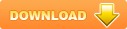DECLARATION
ACKNOWLEDGEMENT
TABLE OF CONTENT
INTRODUCTION 4
Rationale 4
Aims of the study 5
Scope of the study 6
Method of the study 6
Design of the study 6
CHAPTER 1: LITERATURE REVIEW 8
1.1 Definition of PowerPoint presentation 8
1.2 The structure of a PowerPoint presentation 8
1.3 Types of presentations 9
1.3.1 Based on the presentation’s purpose 9
1.3.2 Based on the presentation’s manner 10
1.4 The importance of PowerPoint Presentation skill 11
CHAPTER 2: THE STUDY 13
2.1 Survey on senior student’s habit of presenting 13
2.1.1 The subjects 13
2.1.2 Data collection 13
2.1.3 Questionnaire 13
2.2 The finding and discussion 14
CHAPTER 3: STRATEGIES TO GIVE AN EFFECTIVE POWERPOINT PRESENTATION 17
3.1 Good content 18
3.1.1 Determine the aims of the presentation 18
- Analyzing the audience 18
- Choosing and narrowing topic. 19
- Determining the purpose 19
3.1.2 Create an outline 20
3.2 Good design 21
3.2.1 Slide Structure 21
3.2.2 Fonts 23
3.2.2.1 Font types: 23
3.2.2.2 Font size: 24
3.2.3 Colors 26
3.2.4 Background 28
3.2.5 Charts 30
3.3 Good delivery 32
3.3.1 Audience’s attention 32
3.3.2 Nonverbal language 36
3.3.2.1 Gesture 36
Effective gestures: 37
Ineffective gestures: 38
3.3.2.2 Eye contact 39
- The power of eye contact 39
- What makes a speaker not have strong eye contact? 39
- How to use eye contact in presentation? 40
- Practise making eye contact 41
3.3.2.3 Voice 41
- Volume: 41
- Rate: 42
- Tone: 42
3.3.3 Signpost language. 43
- What is signpost language? 43
- The role of signpost language 43
- How to use signpost language in presentation? 44
3.3.4 Rehearsal 46
CONCLUSION 48
REFERENCES 49
APPENDIX 50
 51 trang
51 trang |
Chia sẻ: lvcdongnoi | Lượt xem: 3048 | Lượt tải: 0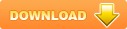
Bạn đang xem trước 20 trang tài liệu Some strategies to give an effective PowerPoint presentation for the 4th year student of English Faculty, Hanoi Open University, để xem tài liệu hoàn chỉnh bạn click vào nút DOWNLOAD ở trên
to his design mistakes.
As a student at Faculty of English, Hanoi Open University, I have given several PowerPoint presentations before classmates and I have also been an audience for many times. I see that even when we are senior students, we still rarely make an effective PowerPoint presentation. Hence, in this study I would like to focus on finding difficulties which senior students often meet and common mistakes they often do.
“Some strategies to give an effective PowerPoint presentation for the 4th year student of English Faculty, Hanoi Open University” is a very helpful and interesting topic so I decided to choose it for my Graduation Paper.
Aims of the study
The objective of the work is to bring out some strategies which are helpful in giving an effective PowerPoint presentation for senior students of English Faculty, Hanoi Open University. There are many strategies for giving an effective PowerPoint Presentation but in this study, I would like to focus on finding what difficulties senior students usually meet and which mistakes they often do when giving a PowerPoint presentation. From that point, I would like to bring out some effective strategies to help students of English in general and the 4th year students of English at HOU in particular to overcome difficulties and avoid making mistakes.
My study focuses on 3 steps:
- Step 1: Overviews basic PowerPoint presentation knowledge.
- Step 2: Presents a survey to get what exactly students find hard and which mistakes they often do when giving a PowerPoint presentation.
- Step 3: Proposes effective ways of giving a PowerPoint presentation based on the result drawn from the survey.
Scope of the study
PowerPoint presentation is not a small field for research. Therefore, I would like to draw out some strategies of giving an effective PowerPoint presentation only. My research aimed at senior students at Faculty of English, Hanoi Open University.
Method of the study
In order to accomplish this thesis systematically and adequately, I have acquired all the literature resources from many sources of data such as the internet, magazines, newspapers and books in the Library of Faculty of English and Modern Languages, Hanoi Open University as well as the National Library. I implemented a survey with subjects who are senior students of English Faculty, Hanoi Open University. Personal observation consulted and discussed by my supervisor in the process of researching also contributed much to the completion of this thesis.
Design of the study
My study is divided into 3 main parts:
1. Introduction includes:
Rationale
Aims of the study
Scope of the study
Method of the study
Design of the study
2. Development includes 3 chapters:
Chapter 1: Literature review
Definition of presentation
Types of presentation
The role of presentation skill
Chapter 2: The study
Habit of giving PowerPoint presentation of senior students of English Faculty, HOU
The findings and discussion
Chapter 3: Some strategies to give an effective PowerPoint presentation.
3. Conclusion and References summarizes all the main points in the whole graduation paper.
CHAPTER 1: LITERATURE REVIEW
1.1 Definition of PowerPoint presentation
- What is a presentation?
There are many definitions of presentation. Following are some typical definitions:
- A presentation is a practice of showing and explaining the content of a topic to an audience or learner.
- A presentation is a kind of communication between the speaker and the audience.
- A presentation is a way of communicating ideas and information to a group. A presentation carries the speaker’s personality and allows immediate interaction between all the participants.
- What is a PowerPoint presentation?
A power point presentation is a presentation which is carried out with the support of PowerPoint, a presentation software program.
1.2 The structure of a PowerPoint presentation
Like other kinds of presentation, a PowerPoint presentation includes three parts:
The introduction:
Greeting the audience.
Tell your audience the topic of the presentation.
Tell your audience the purposes of the presentation.
Show your audience how the presentation will be developed.
The body:
Present the first key points.
Use supporting ideas for this point.
Present the second key points.
Use supporting ideas for this point.
And so on…
The conclusion:
State the main points again.
Evaluate the importance of the information.
Formulate some conclusions and/or recommendations.
1.3 Types of presentations
1.3.1 Based on the presentation’s purpose
- Informative presentation:
An informative presentation is a presentation on a realistic factual matter destined to raise the informative and cultural level of listeners. An informative presentation should be based upon a wide range of adequate and credible sources.
- Persuasive presentation:
A persuasive presentation is a speech aimed at influencing values, ideas, beliefs and attitudes of the audience. Pragmatically, a persuasive presentation is used to convince people to get a different idea, attitude and belief, react to something, consider doing things they were previously unwilling to do.
- Entertaining presentation:
Entertaining presentation focuses on the overall theme of the entertainment speechwriting occasion. The presentation is oriented to entertainment, so that the audience could get relaxed, react to the presentation in a hearty way, and enjoy every minute of the entertaining speech.
- Inspirational presentation:
Inspirational speech is a speech presented by a professional speaker or by a renowned authority/leader in front of large homogeneous audiences such as corporate staff, etc. in order to encourage them, reveal the true sense of leadership and enrich them with some approved formulae of commercial and professional success.
1.3.2 Based on the presentation’s manner
- Written presentation:
Written presentations may include story, manual, report, book, newspaper article, letter, diary (for one person), scroll, booklet, pamphlet (for small group), questionnaire, survey (for small or large group), advertisement and chart (for large group).
- Oral presentation:
Oral presentations may include interview, report, conversation (for one person), discussion group, seminar, debate (for small group), advertisement, lecture, talk show, song, debate, choral speech, lesson (for large group).
- Visual presentation:
Visual presentations may include project cube, page sized chart or diagram (for one person), cartoon, photographs, display (for small group), poster, timeline, web page, map, large diagram, puppet show, overheads (for large group).
- Multimedia presentation:
Multimedia presentation is a combination of written, oral and visual presentations, for example, a computer presentation such as Power Point presentation.
1.4 The importance of PowerPoint Presentation skill
In today’s world, PowerPoint presentation skill is synonymous with presentation success of any kind! Thanks to Bill Gates and his team of professionals who developed MS PowerPoint, today most of us have access to what is considered a basic and most staple tool to effective presentations. No matter if you are a student or a professor or a business professional or even a scientist, if you are out there in this world, you need PowerPoint presentation skills to be successful.
- PowerPoint Presentation skill for students
These days, it is important for students to learn PowerPoint skills right from high school. With practice, by the time they reach university, they will have mastered the art of making effective presentations.
Today, whether you are a graduate or an undergraduate student, most classes demand that you write papers and present them in front of the whole class. If you do not use effective tools to make presentations, you can forget getting great grades. Most professors expect you to know how to use the PowerPoint tool. This is especially important if you are a doctoral student. No thesis is marked complete without a final presentation to the faculty. Not knowing how to present effectively using this tool, could cost you your degree.
- PowerPoint Presentation skill for professors
In the event you are a professor, the importance of PowerPoint skills cannot be stressed enough. You need to know how to present effectively in order to keep the attention of the class. Using monotonous presentations will bore the class and affect their attention levels. Presentations need to be stimulating and interesting as students learn maximum though a combination of visual and auditory mode. Only then will students respond and retain information you wish to impart.
- PowerPoint Presentation skill for business professionals
Success in the business world depends mostly on presentation skills. The reasons for this are simple. Most businesses run on presentations. Be it internal presentations to your management about the status of a project or a sales presentation to a potential client, failing there could end up costing you your job.
Business professional from all departments need to know how to present effectively. Whether you are training a group of new recruits or holding an advanced training session for a technical team; effective presentation is a key to success. These days’ professionals also have to use PowerPoint to relay information to their own team mates and colleagues.
CHAPTER 2: THE STUDY
This research focuses on the way senior students of English Faculty at Hanoi Open University give a PowerPoint presentation. Due to the course’s demand, each student must give PowerPoint presentation several times per school year. How to make an effective PowerPoint presentation is a problem that most students take care of.
2.1 Survey on senior student’s habit of presenting
2.1.1 The subjects
100 senior students (K13) of English Faculty, Hanoi Open University were randomly chosen for the project. All of them have ever given some PowerPoint presentations.
2.1.2 Data collection
The survey which aims at collecting necessary data for the project consists of three steps:
- Handing out questionnaires to subjects.
- Deleting invalid cases.
- Collecting the final number of the remaining valid and reliable cases.
After deleting invalid cases, the number of remaining cases is 95.
2.1.3 Questionnaire
This questionnaire is designed to survey the student’s habit of presenting: from the way they preparing, designing to giving a presentation. The first two questions of the questionnaire focus on finding which way students prepare for their presentation. The next three questions aim at finding out the way students design their presentation slides. The next three questions help me know their habit when giving presentation. And the last two questions will discover the difficulties student often encounter in presenting process. Through this survey, I can know exactly student’s difficulties as well as their common mistakes in giving a PowerPoint presentation.
2.2 The finding and discussion
The following table shows us a clear result of the survey:
Question
Number
Answers
a
b
c
1
40
55
2
5
50
40
3
7
55
33
4
60
25
10
5
3
18
74
6
15
80
7
12
75
8
8
90
5
9
5
90
- Nearly half of the students (40 out of 95) create an outline after choosing a topic while the rest carry out materials collection immediately. All of them do not find it important to determine the purpose of their presentation. This is like that they are going without a destination. Their presentation without a specific purpose will be discursive and boring.
- More than half of the students (55 out of 95) think that it is not or not too important to create an outline. Even when they have had a destination (a specific purpose), if they have no map (outline), they can not reach their destination in the best way. In case that they do not have both destination and map, where will they go to?
- Only 7 students rarely use font styles. More than half sometimes use it and 33 one always. This is also a problem! Using no font styles make your presentation less interesting but abusing them can break the presentation.
- There are still 35 students (out of 95) think that more backgrounds more interesting the presentation is. They have put slide decoration at a higher position than delivering their message.
- More than half of the students (74 out of 95) always use illustrations. This makes a problem! Although illustration enhances the message, using them a lot can distract the audience.
- Almost student (80 out of 95) thinks that it is most important to introduce clearly the topic in the introduction. Just 15 students know that getting the audience’s attention is more important. Introducing the topic is important, but if you do not get the audience’s attention right after starting, you can lose them.
- Just 8 students always use signpost language during their presentation, the rest rarely or sometimes use it. Signpost language is very important for the audience to catch what you say. Therefore, the students should learn how to use signpost language to deliver their message more effectively.
- Most of the students (90 out of 95) do not know what to do with their hands and afraid of looking at the audience. This means body language is one of their weak points. They should pay more time to learn this skill.
- More than half of the students (55 out of 95) often forget what to say while the rest often stammer. This is because they do not have enough practice.
We can draw out from the result of the survey the following things:
- The common mistakes that senior students often do are preparation, design, starting the presentation.
- The difficulty that senior students often meet is using body language.
CHAPTER 3: STRATEGIES TO GIVE AN EFFECTIVE POWERPOINT PRESENTATION
Efficiency of a PowerPoint presentation depends on three main elements which are:
Content
Design
Delivery
Effective PowerPoint Presentation
Content
Delivery
Design
The content of your presentation should be relevant, convincing and clear. This depends on your preparation.
The design of your presentation should enhance the message and visually please.
Your delivery should be relaxed, confident and engaging. This depends on your ability to use both verbal and nonverbal language and your practice.
3.1 Good content
As I mentioned above, good or bad content depends on your preparation. If you fail to prepare, you are prepared to fail. Unlike everyday conversation, presentations have a clear purpose and a logical structure. Therefore, in order to give an effective presentation it is necessary to prepare carefully. Thorough preparation will also reduce ones anxiety during the actual presentation.
The survey’s result shows that the preparation of most students includes only two steps: choosing a topic that they like and collecting materials. They rarely determine the aim of their presentation as well as create an outline. This makes their materials collection not effective and their presentation not have a focus. How can the audience get the message when the students themselves do not know exactly what they want to deliver?
So what steps should you take to assure a successful talk and to make it worth the time of the audience and yourself? Following is what you need to do:
3.1.1 Determine the aims of the presentation
- Analyzing the audience
Audience analysis is important because:
Audiences are egocentric. They do not care how important what you are saying is, but whether it is related to them.
Audiences will judge a speech based on what they already know and believe.
Therefore, you should try to collect information about the audience as much as possible to choose a right topic and collect suitable materials. It helps you to know how to meet the audience’s demand and how to draw their attention.
To do audience analysis, you need to collect information to answer these questions:
- What is your audience’s needs/interests?
- How much they know about the topic?
- What misconception might they have?
- What terms and concept will they probably not understand?
- Choosing and narrowing topic.
You have had your audience’s information about what their needs/interests are. Now you can decide what your presentation is about. Don’t try to include too much information in your presentation because your audience has a limited memory. You should narrow the topic.
For example:
Choose a topic:
My presentation is about divorce rate.
Narrow it:
My presentation is about divorce rate in Vietnam.
Choose a topic:
My presentation is about finding job.
Narrow it:
My presentation is about finding job for fresh-graduated students.
- Determining the purpose
Even when you have narrowed the topic, your presentation will not have a clear focus if you do not determine the purpose for it. It is like that you decide to go shopping but do not know what you need to buy. You will probably waste your time.
For example:
To analyze the main reasons of high divorce rate in Vietnam.
To give out some tips for fresh-graduated students in finding job.
3.1.2 Create an outline
A speaker is like a guide, leading the listener through a cluster of ideas. An outline is like a map showing the best path. Therefore, creating an outline is a necessary part of the presenting process. Creating an outline will result in better quality, well constructed and more effective presentation.
To create an effective outline, you should follow these steps:
Developing centre idea.
Generating main ideas.
Gathering supporting material.
For example:
Centre idea: Some strategies to give an effective PowerPoint presentation.
Main ideas:
Prepare carefully.
Supporting materials: Analyze audience
Choose and narrow topic
Determine the purpose
Create an outline
Make a good design.
Supporting materials: Slide structure
Fonts
Colors
Background
Graphs
Delivery effectively.
Supporting materials: An attractive introduction
Use nonverbal language
Use signpost language
Rehearsal
3.2 Good design
3.2.1 Slide Structure
Many students do make mistakes of slide structure. The most common mistake is that they always try to fill the slide with text. This makes the audience concentrate on what they write, not what they are speaking.
There are some certain rules that you must follow:
- Use 1-2 slides per minute of your presentation.
- Make your 1st or 2nd slide an outline of your presentation, then follow the order of your outline for the rest of the presentation. Remember to place only main points on the outline slide.
- No more than 4-5 bullets per slide, and keep bullet points to no more than five levels.
- Use key words and phrases only, not complete sentences or paragraphs.
You should also limit the number of words per line (normally no more than seven words) and the number of lines per slide (normally no more than seven lines).
For example:
Slide structure – Good
No more than 4-5 bullets per slide.
Use key words and phrases only.
Not use complete sentences or paragraphs.
Slide structure – Bad
This is an example of a bad slide structure.
It looks too complicated.
It makes your audience not concentrate on what you are saying.
You use too many bullets.
You use complete sentences instead of key words.
You use paragraph. This makes it difficult both for your audience to read and for you to present each point. Too many words look too complicated. In short, your audience will spend too much time trying to read this paragraph instead of listening to you.
3.2.2 Fonts
3.2.2.1 Font types:
Serif fonts are the ones with little tails attached to each letter. Times New Roman is an example of a serif font. Serif fonts were designed to be used in documents filled with lots of text. Serif fonts are said to be easier to read at small point sizes, but for on screen presentations the serifs tend to get lost due to the relatively low resolution of projectors. These types of fonts can be suitable for headlines.
Sans serif fonts are fonts that look more like “stick letters”. They are plain and simple. These fonts are great for body on your slides. An example of sans serif fonts is Arial.
Avoid script type fonts - always. These fonts are hard to read at the best of times. In a darkened room, and especially at the back of the room, they are almost impossible to read.
Some students do not take note of consistency of font types. They choose different font types for different slides. Although those font types are easy to read or readable, it makes the audience’s attention lower. So, you should use two, or at most, three fonts for the whole presentation, use the slide master before you start entering text to establish the chosen fonts on the slides. This avoids having to change each slide individually.
Tips: Use different fonts for headlines and bullet points.
Choose a different font for the headlines and the bullet points. This makes text slides a little bit more interesting.
3.2.2.2 Font size:
Certainly everyone knows we should use different font sizes for headlines and main points, but not everyone knows that we should also use different font sizes for main points and secondary points as well as lower levels.
As my observation, most students use the same font size for both main points and lower levels. This distracts the audience from the really important points.
Following is the guideline for choosing good font sizes:
Headlines: 35-45 points
Bullet points:
+ Level one: 30 points
+ Level two: 28 points
+ Level three: 24 points
+ Level four: 22 points
+ Level five: 20 points
3.2.2.3 Font style:
There are different styles such as Bold, Italic and Underline for you to use for emphasis. But some students abuse them. They apply font styles not to some key word but many on a slide, even a sentence. Bold, Italic or Underline pose the same problems as script type fonts – they are often hard to read.
Capitalizing is the same. You should use a combination of upper and lower case and avoid using all capital letters – even for headings. All caps are perceived as shouting, and the words are more difficult to read.
For example:
Fonts – Good
Use a simple font.
Use one size for main points
and smaller size for lower levels
and smaller size for lower levels
Use a combination of UPPER and lower case.
Use different styles for Emphasis.
Fonts – Bad
Use script type fonts. It is hard to read.
Abuse font style.
CAPITALIZING ALL LETTERS IS ALSO DIFFICULT TO READ.
3.2.3 Colors
Choosing colors seem to be easy. It is true. But there are still small mistakes made by students that reduce presentation’s efficiency.
Sometimes students do not pay attention at color combination between background and font. No or weak contrast between the background and font color makes it hard to read. Even students use color for decoration. They use different colors for different points or for lower levels. This is distracting and annoying.
Here are some tips to use colors effectively:
- Use a color of font that contrasts sharply with the background. You should use dark text on a light background for presentation in a bright room, and light text on a dark background in a darkened room.
For example: blue/black font on white background
- Use color to reinforce the logic of your structure.
For example: light blue title and dark blue text
- Use color to emphasize a point, but only use this occasionally.
- Ensure the color consistency. Use the same color for similar elements.
For example:
3.2.4 Background
Some students choose different backgrounds for each slide. They think that it makes their slides more attractive. In facts, different backgrounds just distract the audience. They will not concentrate on what the next point is, but how the next slide’s background looks like.
Other students try to find out a lively or eye-catching background. They forget that the slide is just a tool enhancing the content, not the focus of their presentation. Moreover, a complicated background also makes it difficult to read text on it.
So, there are two things to remember about background:
- Use simple background. Avoid backgrounds that are distracting or difficult to read from.
- Use the same background consistently throughout your presentation.
For example:
3.2.5 Charts
We all know that using charts better than just words because data in charts is easier to understand and remember than raw data. Trends are also easier to visualize in graphic form. Obviously, these visual methods can make the point much stronger than simply describing the data.
There are many types of charts such as pie, bar, line, etc... You can choose one of them to display the data. However, each type of graph is suitable for different type of data.
- Pie charts: used to show percentages.
For example:
Communication
- Vertical bar charts: used to show change in quantity over time. You should limit the bars to 4-8.
For example:
Import reaches $90 million
- Horizontal bar charts: used to compare quantities.
For example:
Sales for June, 2009
$Million
- Line charts: used to demonstrate trends.
For example:
Continuously increasing sales, 2009
3.3 Good delivery
3.3.1 Audience’s attention
There is no second chance for you to make first impression. You need to grasp your audience's attention within the first 30 seconds of your presentation. If you don't grab them in that short space of time, you could lose them. The people you are speaking to could simply look at you, but be thinking of the next coffee break, the shopping they need to do or that attractive person sitting in front of them. Without gaining the immediate attention of the audience the moment you start to speak, you could effectively be talking to yourself. There are many ways to get audience’s attention:
- Question
You should try to think of a good question related to your presentation that your audience will want answered. This will immediately get your audience thinking about the subject. Some may even have their own views. You can then go on to give your presentation finishing with your conclusions and answering your initial question.
For example:
- Have you ever wondered how to give an effective PowerPoint presentation?
- Do you know what are the main factors affecting successful application for a job?
- Quotation
Starting a presentation with a quote is simple, yet can be very effective. The quotation should of course be relevant to your subject, and preferably from a well-known person familiar to the audience.
For example:
You should not say:
- One of my friends has said that “Communication skill is indispensable for those who want to success”.
The audience does not know who your friend is, so this quotation will not be strong and persuasive enough.
You should say:
- Bill Gates had a famous speech that “Success is a lousy teacher. It seduces smart people into thinking they can’t lose”.
- Everyone knows the famous speech of Uncle Ho that “Nothing is more precious than independence”.
- Facts and figures
Giving some relevant facts or statistics can sometimes be a good way when starting a presentation. However, you should keep the facts simple, accurate and to the point. Contrasting facts often have the biggest impact.
For example:
You should not say:
- The number of divorce in Vietnam was about 21.000 in 1995, 34.000 in 1998 and 51.000 in 2000. It reached over 60.000 last year.
Too many facts and figures will not impact your audience. They just distract the audience.
You should say:
- In 1995, the number of divorce in Vietnam was about 21.000. It reached over 60.000 last year.
- Anecdote
The anecdote is among the more common devices. A well told anecdote can often be a good way to start a presentation. This simply is any interesting story based on a real incident or event. Again, a few general rules apply: keep it brief and relevant to your presentation. It will be better if the anecdote is from your personal experience.
For example:
- Three years ago I was a first-year student. Once day, when I was walking around the Sword Lake, a foreigner came to me and asked for the way instruction. I understood what he was asking but I could just keep silent and use gesture to show him. I knew what to say after he had left. I’m sure that many first-year students were ever in the same situation.
- Relevant story
If you like the idea of starting the presentation with a story, but are uncomfortable with an amusing anecdote, try to find a relevant story from the news or from somewhere else that is relevant and will lead into your presentation.
For example:
- Yesterday I read an interesting story on ABC newspaper. It was about a second-year student of XYZ University. She took a part-time job as a cosmetic seller. And now she has become a manager and got a very high salary of about 10 million dong per month after one year of working.
- Controversial statement
Try starting a presentation with a controversial statement relating to your subject. Then immediately follow it up with a clarification that you can build your presentation on.
For example:
- Start with a controversial statement: “Getting a part-time job while you are still on the school-desk is bad for your study…” then follow it up with a clarification “unless you know how to organize your time”.
- A combination
You can also combine some of the above methods.
For example:
- Combination of quotation and question:
Bill Gates had a famous speech that “Success is a lousy teacher. It seduces smart people into thinking they can’t lose”. Does he mean failure is good?
- Combination of anecdote and question:
Three years ago I was a first-year student. Once day, when I was walking around the Sword Lake, a foreigner came to me and asked for the way instruction. I understood what he was asking but I could just keep silent and use gesture to show him. I knew what to say after he had left. Have you ever been in the same situation?
3.3.2 Nonverbal language
More than half of your impact as a speaker depends upon your body language. When you are presenting, strong, positive body language becomes an essential tool in helping you build credibility, express your emotions, and connect with your listeners. It also helps your listeners focus more intently on you and what you're saying.
3.3.2.1 Gesture
With our gesture we can express a lot. You can give the emotion of something being good, romantic, bad or offensive with a gesture.
Many students feel quite uncomfortable about what to do with their hands while speaking. Should you clasp them together and place them behind your back? Should you fold them neatly in front of you or let them dangle beside you?
Actually, any of these would be acceptable for a few moments but you should not use only one gesture through your presentation. An ineffective gesture, like an unconscious repetitive flicking of your hair off your forehead, is a powerful distraction. Mastering gestures, therefore, is an important skill for becoming an effective presenter.
The best way to get rid of unwanted, distracting gestures is to become aware of the types of useful gestures and practice them so that unwanted ones simply disappear.
Effective gestures:
- Emphatic gestures are hand movements used to stress a word or idea that is important in your message. You might, for example, lean forward a bit, raise your arm to waist level with the elbow bent and hand close to the body, and then move your raised hand out slowly toward the audience with palm up. This is an inviting gesture and stresses your desire to pull your audience into your message, to encourage them to accept what you are saying. Or, you might make a fist and gently bring it into your other open palm to stress that you feel strongly about something. You wouldn't want to pound your fist; it would seem too forceful and might make some members of the audience uncomfortable. You might point at the audience if you want to stress their responsibility to think or do something. A flick of your hand outward with palm down works well when you are saying negation words like "not" or "none" or "no."
- Descriptive gestures are used to accompany words when a visualization of your message would help. For example, if you are describing how little your sister was when an event happened to her, you might place your hand, palm down, a distance from the floor which would match her height. If you talk about something going up, you might raise your hand upward with palm facing up. Contrarily, if you talk about something going down, lower your hand downward with the palm facing down.
- Locative gestures are used to indicate where something is or what direction something might be going. If you say, "Over there," for example, pointing to the location is a locative gesture. Locative gestures are often used with visual aids to direct attention to some specific part of the aid.
- Transitional gestures are used to move your audience from one idea to the next or to enumerate things. You might, for example, count on your fingers in your introduction when you give an overview of the points you will cover in the body of your presentation. Or you might sweep one hand in front of you followed by a sweep in the opposite direction with the other hand when you say, "Now that we've talked about the benefits of volunteering for charitable organizations, let's examine how to get started."
When you aren't using one of the intentional gestures, let your hands fall naturally at your sides or hold your arms, or one arm, waist high, elbows bent and fingers curled naturally in front of you.
Ineffective gestures:
In addition to adding a variety of useful gestures to your speech, you must become conscious of unwanted gestures and eliminate them. Here are some bad gestures to be aware of:
Pointing over and over at your audience. It is too aggressive and accusatory.
Putting your hands in your pockets.
A "push away" gesture (hands palm down and moving outward away from the body) may be appropriate and useful sometimes, but using it too often can subconsciously encourage an audience to reject your entire message.
Taking a pen or paper up with you then subconsciously clicking the pen or crinkling the paper.
Clasping your hands together either behind or in front of you for more than a few seconds.
Folding your arms across your chest. Even if you are only doing this because you feel cold, this gesture will most likely be interpreted as your closing yourself off from the audience.
Remember to avoid doing any gestures repetitively. Be sure you incorporate a wide variety of gestures.
3.3.2.2 Eye contact
- The power of eye contact
As you probably know, how we look someone in the eye has quite an impact on the person whom we're communicating with. Eye contact is a powerful communication tool. If someone avoids eye contact with us, we may find them untrustworthy or "sly." On the other hand, if they stare at us, we begin to feel uncomfortable. In a presentation, you need to keep a balance between these two extremes with each of the members of your audience.
- What makes a speaker not have strong eye contact?
A speaker might have a weak eye contact when he has not practiced the presentation enough and must rely too heavily on notes.
Another reason a speaker might not have strong eye contact is that the speaker is nervous, and looking straight into the eyes of the members of the audience seems like going right into the camp of the enemy.
When presenting in the past, have you ever thought that your audience was like a blank face staring back at you? If you have, then it’s probably because you were treating the audience as one body – as a mass of people, rather than individuals.
- How to use eye contact in presentation?
Have you ever heard someone tell you that if you are nervous about giving a presentation, you should avoid looking straight into anyone's eyes and just look over the top of everyone's head instead? Don't ever follow that advice! Giving a presentation might make you a little nervous, but there are much more effective ways of dealing with those nerves than avoiding eye contact.
First, notice where everyone in the room is seated before you present and position yourself so that all or most of the people can easily see you without straining their necks.
To use eye contact, you just need to look directly at an individual member of the audience for a couple of seconds or long enough to deliver a sentence or two and then shift your glance to another person. Now, you keep moving your eye from one person to another throughout the rest of the speech.
Following is some tips for successful eye contact:
- Don’t dwell for too long.
It’s important not to look at one person for too long as they may start to feel uncomfortable. Keep moving your eye contact from one person to another. But, ensure that you maintain contact for long enough to make a personal connection each time.
- Include as many people as possible.
Some people often plan where they are going to look. But you should do this randomly as it is more natural. By moving to a new person every two seconds or more, you should be able to make contact with most people in a small audience of ten to twenty people at least once during a short presentation.
- Large audiences need a different approach.
When presenting to larger audiences, you still need to make eye contact with individuals, but you won’t be able to connect with everyone. Instead, mentally break the room into different zones and make sure you make individual eye contact with people in each zone.
- Practise making eye contact
You will need to stand in the middle of a room – ideally without anyone else there. Start to tell a story – something like what you have done today from when you got up in the morning, traveled to work, went to lunch etc. As you tell your story – focus on different objects in the room for about three seconds at a time. For example, you can look at the door, then a picture on the wall, then the light, a chair, a plant etc. Try and spend about 3 seconds of eye contact on each in turn. What you are now doing is giving eye contact around the room in a controlled and purposeful way.
By practising this exercise it will soon become a habit that you can use without thinking and thus share your eye contact with your audience.
3.3.2.3 Voice
We know that what we say may not be as important as how we say it. Our voice plays an important role in delivering a message. There are three key elements affecting a good voice: volume, rate and tone.
- Volume:
Volume is the loudness or softness of your voice and you must adjust your volume so that you can easily be heard by listeners at the back of the room while those in the front of the room do not feel you are shouting. In addition, you should speak more loudly in a large room than a small one, in a more crowded room than in a room with a small number of people, and more loudly if there are other distracting noises competing for your voice (like fans, or people talking in a hallway). Sometimes you must also adjust your volume to vary the emotion in your message. Speak more loudly when the emotion you wish to communicate is more passionate, angry or excited and more softly if you wish to increase the tension (the audience must listen harder and this increases tension).
It is important to vary the volume you use in a speech. Use either louder or softer volume with certain phrases you feel are important to add emphasis to your message.
- Rate:
Rate is the speed of your delivery. It is how quickly or slowly you speak. Many nervous speakers have a tendency to speak too quickly. Others, perhaps those who have under-prepared and want to seem like they have more to say, will speak too slowly or put long pauses between words, phrases or ideas. Listeners can become uncomfortable if you speak too quickly and will recognize that you have not prepared carefully if you speak too slowly. You should keep your speaking rate at a steady but moderate pace.
It is helpful to vary the rate somewhat throughout your speech. Slow down when you come to words you want to stress. Speed up if you are talking about an event which happened quickly. Be sure to match the variations you use to the message.
- Tone:
Tone refers to the highness or lowness of your voice and may be one of the most important aspects of the voice to control. Tone which is too high can be quite irritating to listeners, yet many speakers tend to raise their natural tone a little in a formal speaking situation out of nervousness. If this happens to you, you may need someone to listen to you practice several times and remind you when your pitch is high because most speakers are quite unaware of this tendency.
It is important to vary your tone in order to add inflection (raised or lowered tone to affect meaning) to your voice. The very same words, said with different inflection, can mean very different things. For example, if you say, "Me!" and drop your tone as you say it, you mean to affirm that you did something or want something. However, if you say, "Me?" and raise your tone, you mean to ask if someone really meant you!
3.3.3 Signpost language.
- What is signpost language?
Signpost language is the words and phrases that people use to tell the listener what has just happened, and what is going to happen next. In other words, signpost language guides the listener through the presentation.
- The role of signpost language
When you drive on the roads, you know where you are on those roads. Each road has a name or number. Each town has a name. And each house has a number. If you are at house #100, you can go back to #50 or forward to #150. You can look at the signposts for directions. And you can look at your atlas for the structure of the roads in detail. In other words, it is easy to navigate the roads. You cannot get lost. But when you give a presentation, how can your audience know where they are? How can they know the structure of your presentation? How can they know what is coming next? They know because you tell them, because you put up signposts for them, at the beginning and all along the route.
Therefore, signpost language is very important to help your audience not to “lose way”. It makes your audience be able to understand your message well.
- How to use signpost language in presentation?
A good presenter will usually use a lot of signpost language, so it is a good idea to learn a few of the common phrases, even if you spend more time listening to presentations than giving them! Signpost language is usually fairly informal, so it is relatively easy to understand. Moreover, these words are not difficult to learn and remember. You can use them when you are under pressure of giving a presentation.
The table below list useful expressions that you can use to signpost for different parts through your presentation:
Signposting
Function
Language
Introducing the topic
• The subject/topic of my talk is ...
• I'm going to talk about ...
• My topic today is…
• My talk is concerned with ...
• Today I want to talk about…
Giving outline of presentation
• I’m going to divide this talk into four parts.�• There are a number of points I'd like to make.�• Basically/ Briefly, I have three things to say.�• I'd like to begin/start by ...�• Let's begin/start by ...�• First of all, I'll... �… and then I’ll go on to …
• Firstly… secondly… thirdly…
Finishing one subject
• That's all I have to say about... �• We've looked at... �• So much for...
• Well, I've told you about...
Starting a new subject
• Now we'll move on to...
• Let me turn now to...
• Let’s continue on to…
• Turning to...
• I'd like now to discuss...
• Let's look now at...
Analyzing a point and giving recommendations
• Where does that lead us? �• Let's consider this in more detail... �• What does this mean for...? �• Translated into real terms...�• Why is this important?�• The significance of this is...
Giving examples
• For example… �• A good example of this is...�• As an illustration... �• To give you an example... �• To illustrate this point...
Summarizing and concluding
• To summarize...�• Let's summarize briefly what we've looked at... �• In short ...�• So, to remind you of what I’ve covered in this talk …
Ordering
• Firstly...secondly...thirdly...lastly...
• First of all...then...next...after that...finally...
• To start with...later...to finish up...
Inviting questions
• I’m happy to answer any question.�• Does anyone have any questions?�• Please feel free to ask questions.�• Would you like to ask any questions?
3.3.4 Rehearsal
Once you have finished creating your presentation, it's time to rehearse. Rehearsing could make the difference between a good and an average presentation.
There are several benefits to practicing:
You will be much less nervous during the actual presentation.
You will know if you fall within prescribed time limits.
You can get feedback from friends and family and get better.
You can correct any problems with visual aids.
You'll look more prepared and a successful presentation will be much more likely.
Following are some tips for rehearsing your presentation:
- Plan to rehearse your presentation out loud at least four times.
- Ask friends to sit and watch your presentation, and to give feedback at the end.
- Look at your watch or clock before and after your rehearsal to ensure you haven't gone over your allocated time.
- Ask your friends to sit far back while you rehearse and ask them whether you are loud and clear enough for them to hear, and whether your visual aids are easy to see/read.
- Practise using your visual aids. Click through your PowerPoint presentation several times, to ensure that you are familiar with the order of the slides and know how to move forwards and backwards through the slides.
- Ask friends to let you know if your gestures or movement are distracting.
- Tape record yourself. This will give you some immediate feedback and will enable you to fine tune your performance.
CONCLUSION
Today presentation skills are required in every field. Whether you are student or an executive or the Chairman of a big name organization, you will have to make a presentation at one time or other. In order to deliver captivating presentations a lot of input and work is needed. In the world of corporate, presentation skills become much more important than ever.
With the development of MS PowerPoint, a presentation supporting software program, making an impressive presentation become easier. Everyone uses MS PowerPoint for presentation everywhere. Therefore, it is very important for us to know how to give an effective PowerPoint presentation.
Through my studying process at English Faculty, Hanoi Open University, I find that most of students do not know the way of making a good PowerPoint presentation while this is a necessary skill for them not only in their studying now but also in the future career. It led me to a decision of doing the Graduation Paper about strategies to give an effective PowerPoint presentation for senior students.
This study was organized logically for students to refer. First I presented basic theory about presentation in general and PowerPoint presentation in particular (Chapter 1). In the chapter 2, I discussed the findings from a survey on senior students’ habit of presenting: what difficulties they often meet and what mistakes they often do in PowerPoint presentations. From that result, I drawn out some strategies which are presented in chapter 3 to help senior students overcome difficulties and avoid mistakes when presenting.
I do hope my paper will be useful for students, especially senior students of English Faculty, Hanoi Open University.
REFERENCES
Book Sources:
Vietnamese books:
Barry Clough. 2008. Nghệ Thuật Nói Trước Công Chúng - Phương Pháp Nói Chuyện Hiệu Quả. NXB Hồng Đức.
Natalie Rogers. 2008. Nghệ Thuật Nói Chuyện Trước Đám Đông. NXB Hà Nội.
Raymond De Saint Laurent. 2004. Nghệ Thuật Nói Trước Công Chúng. NXB Văn hóa Thông tin.
Allan. Barbara Pease. 2008. Cuốn sách hoàn hảo về ngôn ngữ cơ thể. NXB Tổng hợp TP. HCM.
English book:
Nancy Duarte. 2007. Nonverbal Communication. Harvard Business School Press.
James Humes. 2008. 21 Powerful Secrets of History's Greatest Speakers. Harvard Business School Press.
William Lidwell. 2008. Universal Principles of Design. Oxford University Press.
Internet Sources:
www.gesturetek.com
www.presentationmagazine.com
www.presentation-pointer.com
www.speaking-tip.com
totalcommunicator.com
APPENDIX
QUESTIONNAIRE
1. What do you do after choosing a topic?
Determine the purpose of the presentation.
Create an outline.
Collect materials.
2. How is it important to create an outline you think?
Not important at all.
Not too important.
Very important.
3. How often do you apply styles to text on the slide?
Rarely.
Sometimes.
Always.
4. How many backgrounds do you use for your presentation?
Only one.
Two or three.
Each slide has a different background.
5. How often do you use illustration on the slide?
Rarely.
Sometimes.
Always.
6. Which one do you pay most attention in the introduction?
Get audience’s attention.
Introduce the topic.
Other.
7. How often do you use signpost language in the presentation?
Rarely.
Sometimes.
Always.
8. What do you think when standing in front of classmates?
My hands become an extra.
My eyes just want to stick on the floor.
Both a and b.
9. Which problem do you often encounter when presenting?
It takes me a little time to remember what to say.
I often stammer.
Other.
Các file đính kèm theo tài liệu này:
 Some strategies to give an effective PowerPoint presentation for the 4th year student of English Faculty, Hanoi Open University.DOC
Some strategies to give an effective PowerPoint presentation for the 4th year student of English Faculty, Hanoi Open University.DOC
 Some strategies to give an effective PowerPoint presentation for the 4th year student of English Faculty, Hanoi Open University.DOC
Some strategies to give an effective PowerPoint presentation for the 4th year student of English Faculty, Hanoi Open University.DOC