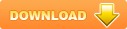Online Bus Ticket Resevevation System
Note:
Message1: input field not valid
Message successful: Update Router successful
Valid: Router name is not null!
Create date is not null.
Long is not null.
Description is not null.
 39 trang
39 trang |
Chia sẻ: lylyngoc | Lượt xem: 2495 | Lượt tải: 1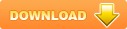
Bạn đang xem trước 20 trang tài liệu Online Bus Ticket Resevevation System, để xem tài liệu hoàn chỉnh bạn click vào nút DOWNLOAD ở trên
INTERNATIONAL TRAINING CENTER FOR SOFTWARE DEVELOPERS
MEKONG DELTA-APTECH
1, Ly Tu Trong St, Cantho City – Tel: 0710.3731072
Fax: 0710.3731071
PROJECT ACCPi10
Online Bus Ticket Resevevation System
Class: HD201206-J
Instructor: Team members:
Mr. Ngo Tuong Dan Pham Van Dau (Leader) Student535289
Nguyen Van Phuc Student535280 Nguyen Duy Nhan Student535286 Truong Hoang Duc Student536238
2013
INDEX
Problem Definition 2
Customer RequimentSpecification(CRS) 2
Achitecture and design of the project 7
Data Flow Diagram 8
Flow Chart 14
Entity Relationship Diagram(ERD) 33
Task Sheet 38
Checklist of Validations 39
Submission Checklist 40
Form No. 1/eProjects/PS/Ver1.0
I. Problem Definition
Introduction :
SRC Travel Agencies is a domestic privatized transportation company that runs the
vehicles all over the country. They have several branches at different locations of the
country, so that they can provide the transportation facilities between the places
Current system of many bus companies have many different types of tickets. In each ticket type, there are different levels of promotions different the payment be slow lack of time consuming, besides checking the tickets and also difficult. It takes a lot of time for user see also ticket or not .
Through the search function to see ticketing and bus help employees and users to save tim.
Through editing functions and update bus, the user can capture information quickly so as not to miss the bus
With a computer you will maintain and retrieve records (as detailed staff and students), so will be less occupied area of your office.
Through online booking function the user can sit at home and put the tickets they need.
When a user visit Website will find information on traveling with attractive incentives.
Client: SRC Travel Agencies.
Business / Project objective:
To improve the professional services and related needs of SRC Travel Agencies . We suppose proposal to build a website, we believe that our product is great for managing the router, ticket, bus, flights at the tourist destination. Recovery functions and automatic reporting system.
Form No.2/eProject/CRS/Ver1.0
Inputs provided by the client:
1. Authentication:
Input: User name, password, authority.
Output: Authorization.
Process: Check username and password in database.
2 . Add new staff:
Input: Information staff (Staff ID, password, name, gender …. )
Output: Output details of the new staff is added
Process: After the required information has been entered, you will save the entire database and output the details of the staff.
3 . Update staff:
Input: Information staff
Output: Details of the staff has changed.
Process: Retrieve the information in the database and show up, after completing the changes, update the database and output the details of the staff
4 . Delete staff:
Input: Staff ID.
Output: message successfully deleted informed in or not.
Process: After you choose an item that should be deleted, then find your staff id and delete it from the database.
5 . Search staff:
Input: Staff ID or staff name.
Output: List object found.
Process: Enter staff id or full name, then access the database and find the right object or approximate, export list staff finds.
6 . Retrieve information of a staff:
Input: Staff ID.
Output: The report form on staff’s information.
Process: When a user required obtaining detailed information, searching in the database and retrieving information panel report, it allows the user to print the report out.
7 . Add new User :
Input: User Information (user ID, Password, name, gender …)
Output: Detail of new User added.
Process: After the required information has been entered, it will save all the database and output the information of student.
8 . Update User:
Input: User Information (user ID, Password, name, gender …)
Output: Detail of new User changed.
Process: Retrieve the information in the database and output the information of User.
9 . Delete User:
Input: User ID.
Output: Message successfully deleted informed or not.
Process: After selecting the item should be deleted, find it in database, delete it from the database and output message.
10 . Search User:
Input: User ID or name.
Output: List of users found.
Process: Enter User id or name, then find the correct object in the database or approximate and output a list of staff found.
11. Retrieve information of a User:
Input: User ID.
Output: The report form on the User’s information.
Process: When a User is required to obtain detailed information, search in the database and retrieve information table report, with report templates which thingies user can print it out.
12 . Add new bus:
Input: Information bus (time, location …)
Output: Output details of the new bus is added
Process: After the required information has been entered, you will save the bus database and output the details of the staff.
13 . Update bus:
Input: Information bus (time, location …)
Output: Details of the bus has changed.
Process: Retrieve the information in the database and show up, after completing the changes, update the database and output the details of the staff.
14 . Delete bus:
Input: buss id
Output: message successfully deleted informed in or not.
Process: After you choose an item that should be deleted and delete it from the database.
15 . Search bus:
Input: bus ID or bus name.
Output: List object found.
Process: Enter bus id then access the database and find the right object or approximate, export list bus finds.
16 . Add new router:
Input: Information router
Output: Output details of the new router is added
Process: After the required information has been entered, you will save the router database and output the details of the staff.
17 . Update router:
Input: Information router
Output: Details of the router has changed.
Process: Retrieve the information in the database and show up, after completing the changes, update the database and output the details of the staff.
18 . Delete router:
Input: router id
Output: message successfully deleted informed in or not.
Process: After you choose an item that should be deleted, then find your imployee id and delete it from the database.
19 . Search router:
Input: router ID or router name.
Output: List object found.
Process: Enter bus id then access the database and find the right object or approximate, export list router finds.
20 . Booking tickets:
Input: Information tickets (price, time, location …)
Output: Output details of the new tickets is added
Process: After the required information has been entered, you will save the tickets database and output the details of the staff.
21 . Canceling tickets:
Input: Information tickets (price, time, location …)
Output: Output details of the new tickets is cancel
Process: After the required information has been entered, you will save the tickets database and output the details of the staff.
22 . Search tickets:
Input: tickets ID or tickets name.
Output: List object found.
Process: Enter tickets id then access the database and find the right object or approximate, export list staff finds
23 . Looking for information on upcoming trip
Input: Bus name
Output: List bus name
Process: Search with related keywords in the Database, then export list of the bus .
24 . Expensive ticket
Input: User information and bus information
Output: successfully keep
Process: successfully keep and save to database
25 . Cancellation tickets
Input: User information and bus information
Output: successfully canceled keep
Process: successfully canceled keep and save to database
Expected Delivery Dates: 08-Feb-2013
List of deliverables:
Application:
1. Development application
2. Application source code
Documentation:
1. Installation manual.
2. User guide manual.
** Hardware Requirements:
Server:
o CPU: core dual or higher
o HDD: 1GB free space or more.
o RAM: 1GB
o Network card.
Client:
o CPU: core due or higher.
o HDD: 1GB
o RAM: 1GB
o Network card.
** Software Requirements:
Server:
o Windows XP or higher.
o SQL Server 2008 or higher.
o Framework 4.0 or higher.
o IIS 7 or higher.
Client:
o Windows XP or higher.
o Browser:
o Internet Explorer 7 or higher
o Google chrome.
O Firefox 3 or higher
o Flash.
** Scope of the word:
Will work:
Due technical error.
Data loss due to system.
Will not work:
Data lost due to deleted by user.
�Form No.3/eProject/Design/Ver1.0
Form No.4/eProject/DFD/Ver1.0
Contac Diagam
Bus Online Reservation Process
Admin
Report Information
of System
Manager
System
Staff
Manager
System
Report Information
of System
Customer
Provide List Ticket / Router
Find , Booking Or
Cancelling Ticket
Router information
1
LogIn
5 Manager
Router
2 Manager
Account
Bus
Router
Customer
Admin/Staff
3 Manager
Bus
4 Manager
Ticket
List Ticket
Username/pass
Admin role
Router selected
Admin role
Account
Account
Username/pass
Information account
Permissions
Bus information
List information
Admin role
Ticket selected
7 Manager
Cancelling
Ticket
6 Manager
Booking
Ticket
Ticket
Booking ticket Ticketl
List Router
Ticket information
Permissions
ID Ticket
Customer
Ticket selected
Customer
Cancelling sucessfull
Customer information
DFD Level 0
Router selected
List account
Admin/Staff
Account
Username/pass
Authenticated
Username/pass
Admin role
1.2
Asign Permissions
User role
1.1
Find Username/
Password
DFD LEVEL 1 / 1.1
2.1
Add Account
Admin
2.4
Edit Account
2.5
Delete Account
2.3
View Account
2.2
Search Account
Account
List Account
Account detail edit
Account ID
Account ID
Account detail
New Account
Search detail
Account ID
Account
Account ID
Information Account
Information Account
Account ID
Account ID
DFD LEVEL 1/ 1.2
DFD LEVEL 1.3
3.1
Add Bus
Admin
3.4
Edit Bus
3.5
Delete Bus
3.3
View Bus
3.2
Search Bus
Bus
Search detail
Bus ID
Bus ID
List Bus
Bus detail
New Bus
Bus detail edit
Bus ID
Bus
Information Bus
Information Bus
Bus ID
Bus ID
4.1
Add Ticket
Admin/Staff
4.4
Edit Ticket
4.5
Delete Ticket
4.3
View Ticket
4.2
Search Ticket
Ticket
Search detail
Ticket detail
New Ticket
Ticket detail edit
Ticket ID
Ticket ID
List Ticket
Ticket ID
Ticket
Ticket ID
Ticket ID
Information Ticket
Information Ticket
DFD LEVEL 1.4
4.1
Add Router
Admin/Staff
4.4
Edit Router
4.5
Delete Router
4.3
View Router
4.2
Search Router
Router
Search detail
Router detail
New Router
Router detail edit
Router ID
RouterID
List Router
Router ID
Router ID
Router ID
Information Router
Information Router
Router
DFD LEVEL 1.5
DFD LEVEL 1.6
Customer
6.1
Find Router
6.2
Bokk Ticket
Customer/Ticket
6.3
Calculate
Customer infortion
Age
Router selected
Age/Ticket
Customer/Ticket infortion
Router
Router ID
List Router
Admin/Staff
7.1
Find Ticket
7.2
Cancel Ticket
Customer/Ticket
7.3
Calculate
Ticket selected
Ticket id
Customer/Ticket Update
TicketID/Customer
Customer
TicketID/Customer
Ticket
List Ticket
TicketID
DFD LEVEL 1.7
�DFD LEVEL 2.1
2.1
Condition
2.2
Payment
2.3
Returned
Ticket id
Customer/Ticket
2.4
Manager Router
Ticket id
Ticket id/Customer
Ticket id
Customer/Ticket Update
Ticket id
Router
Ticket id
Form No.5,6/eProject/GUI&FC/Ver1.0
Flow Chart
Login :
Note:
Message1: You did not enter a username!!!
You did not enter a Password!!!
not use special characters!!!
Message2:The username or password you entered is incorrect!!!
Check Values: Username must be from 6 to 30 characters. Password must be 6 to 32 characters. Password must be difference username
Asign Permision:
If “Administrator” is Admin
If “Manager” is Staff Save Session.
�Add New Account
Note:
Input information: username, password, role, address, quanlification, age, phonenumber, fullname.
Message1: input field not valid.
Message2:The username or password you entered is incorrect!!!
Valid: Username not null
Password not null
Address not null !
Qualification not null !
Age not null, Age not exist !
Phone number not null !
Phone number not exist !
Full name not null !
End�
Update Account
Note:
Message1: input field not valid
Message successful: Update account successful
Valid: Username not null
Password not null
Address not null !
Qualification not null !
Age not null, Age not exist !
Phone number not null !
Phone number not exist !
Full name not null !
DELETE ACCOUNT
Note:
Message1: Are your sure to delete?
Message2: Are your sure to delete foregn key?
Message successful: delete successfull
Seach Account
Note:
Message1: input field not valid Message2: account is not null
Add Bus
Note:
Input information: Busname, Category name, State, Type.
Message1: input field not valid.
Message2: The Bus you entered is incorrect!!!
Valid: Sate not null!!, Sate number not exist !
Delete Bus
Note:
Message1: Are your sure to delete?
Message2: Are your sure to delete foregn key?
Message successful: delete successfull
Seach Bus
Note:
Message1: input field not valid Message2: Bus is not null
Note:
Message1: input field not valid
Message successful: Update Bus successful
Valid: Valid: Sate not null!!, Sate number not exist !
Update Bus�
Add Router
Note:
Input information: Router name, Start Place, Destination place, Create date, Long, Description, Status.
Message1: input field not valid.
Message2: The Router you entered is incorrect!!!
.Valid: Router name is not null!
Create date is not null.
Long is not null.
Description is not null.
Seach Router
Note:
Message1: input field not valid Message2: Router is not null
Delete Router
Note:
Message1: Are your sure to delete?
Message2: Are your sure to delete foregn key?
Message successful: delete successfull
Update Router
Note:
Message1: input field not valid
Message successful: Update Router successful
Valid: Router name is not null!
Create date is not null.
Long is not null.
Description is not null.
Booking Ticket
Note:
Message1: Router is a exits
Message2: input field not valid
Message successful: booking ticket is successful!!
Canceling Ticket
Note:
Message1: Router is a exits!!
Message Successful: delete ticket successful!!!!
Entity Relationship (ER) Diagram
Database Design/Structure
Table Account
Field Name
Data Type
Null
Key
Description
AccountID
Int
PK
UserName
nvarchar(50)
Password
nvarchar(50)
Role
Int
Address
nvarchar(50)
Qualification
nvarchar(50)
Age
int
PhoneNumber
varchar(50)
FullName
nvarchar(50)
Table Bus
Field Name
Data Type
Null
Key
Description
BusID
int
PK
BusName
nvarchar(50)
CategoryID
int
FK
Seat
int
BusTypeID
int
FK
Table Bus Type
Field Name
Data Type
Null
Key
Description
BusTypeID
int
PK
Type
nvarchar(50)
Table Category
Field Name
Data Type
Null
Key
Description
CategoryID
int
PK
CategoryName
nvarchar(50)
Table Customer
Field Name
Data Type
Null
Key
Description
CustomerID
int
PK
CustomerName
nvarchar(50)
Age
int
Mobile
nvarchar(50)
Email
nvarchar(50)
Address
nvarchar(200)
Table Listbus
Field Name
Data Type
Null
Key
Description
ListBusID
int
PK
BusPlate
nvarchar(50)
RouterID
int
FK
BusID
int
FK
Departure
datetime
Arrival
datetime
Price
float
Table Place
Field Name
Data Type
Null
Key
Description
PlaceID
int
PK
PlaceName
nvarchar(50)
Table Route
Field Name
Data Type
Null
Key
Description
RouterID
int
PK
RouterName
nvarchar(50)
StartPlace
nvarchar(50)
DestinationPlace
nvarchar(50)
Long
int
Description
ntext
CreateDate
datetime
Status
nvarchar(50)
Table Seat
Field Name
Data Type
Null
Key
Description
SeatID
int
PK
ListBusID
int
FK
NumberSeat
nvarchar(50)
Status
nvarchar(50)
Table Ticket
Field Name
Data Type
Null
Key
Description
TicketNo
int
PK
Date
datetime
ListBusID
int
FK
CustomerID
int
FK
AccountID
int
FK
NumberSeat
int
PromoteID
int
FK
TotalFees
float
Status
nvarchar(50)
Table TicketReturn
Field Name
Data Type
Null
Key
Description
TicketReturnID
int
PK
TicketName
nvarchar(50)
Description
nvarchar(50)
PercentPrice
int
DateReturn
int
Table Promote
Field Name
Data Type
Null
Key
Description
PromoteID
int
PK
PromoteName
nvarchar(50)
Discount
int
Task sheet
Project Ref.No.:
eP/LB/01
Project Title:
Activity Plan Preprared By:
Date of Preparation of Plan:
Sr.No.
Task
Actual Start Date
Actual
Days
Team Member
Names
Status
1
Problems
Definition
Online Bus Ticket Resevevation System
Pham Van Dau
8/1/2013
2
Pham Van Dau
Nguyen Duy Nhan
Pham Van Dau
Truong Hoang Duc
Completed
2
CRS
8/1/2013
2
Pham Van Dau
Nguyen Duy Nhan
Pham Van Dau
Truong Hoang Duc
Completed
3
Architecture and Design of the Project
9/1/2013
1
Truong Hoang Duc
Completed
4
Data Flow Diagram
11/1/2013
10
Pham Van Dau
Nguyen Duy Nhan
Pham Van Dau
Truong Hoang Duc
Completed
5
Design Interface
14/1/2013
4
Pham Van Dau
Nguyen Van Phuc
Completed
6
Design Table
17/1/2013
4
Truong Hoang Duc
Completed
7
Flow Chat
19/1/2013
8
Pham Van Dau
Nguyen Duy Nhan
Pham Van Dau
Truong Hoang Duc
` Completed
8
Coding Login, Coding Booking, Coding Canceling.
29/1/2013
6
Pham Van Dau
Completed
9
Coding Account(Add,Edit Delete,Search,display)
29/1/2013
6
Truong Hoang Duc
Completed
10
Coding Ticket, Router (Add,Edit Delete,Search,display)
29/1/2013
6
Nguyen Duy Nhan
Completed
11
Coding Bus(Add,Edit Delete,Search,display). Coding Canceling
29/1/2013
6
Nguyen Van Phuc
Completed
12
Check All Link on web site
4/2/2013
1
All Member
Completed
13
Check Demo
4/2/2013
1
All Member
Completed
14
Check All Code And Gui
4/2/2013
1
All Member
Completed
15
User Guide
30/1/2013
1
Nguyen Duy Nhan
Completed
16
Installation Guide
30/1/2013
1
Nguyen Duy Nhan
Completed
17
GUI
30/1/2013
1
Nguyen Duy Nhan
Completed
Check List of Validation
Option
Validated
Do all numeric variables have a default value of zero?
Yes
Does the administrator have all the right to create and delete the records?
Yes
Are all the records properly fed into the appropriate database?
Yes
Have all the modules been properly integrated and are completely functional?
Yes
Have all the Design and Coding Standards been followed and implemented?
Yes
Is the GUI design consistent all over?
Yes
Is the navigation sequence correct through all the forms/ screens in the application?
Yes
Is exception handling mechanism implemented in all the screens?
Yes
Are all the program codes working?
Yes
Submission Checklist
SR.No
Particular
Yes
No
Comments
1.
Are the users able to enter the Web site after validation is performed on the UserID and Password ?
X
2.
Are the users search detail which they want ?
X
3.
Do all the Web page contents are devoid of spelling mistakes ?
X
4.
Is the process working well ?
X
5
Is the Website user-friendly ?
X
Test on Google Chrome, Firefox.
Các file đính kèm theo tài liệu này:
 do_an_tot_nghiep_online_bus_ticket_resevevation_system_7206.docx
do_an_tot_nghiep_online_bus_ticket_resevevation_system_7206.docx
 do_an_tot_nghiep_online_bus_ticket_resevevation_system_7206.docx
do_an_tot_nghiep_online_bus_ticket_resevevation_system_7206.docx